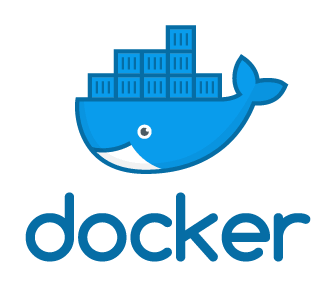
immich를 빌드할려고 보니 아래와 같이 에러발생하여 컴포즈 업데이트 진행![darksharavim]docker-compose up -d ERROR: The Compose file './docker-compose.yml' is invalid because: 'name' does not match any of the regexes: '^x-' You might be seeing this error because you're using the wrong Compose file version. Either specify a supported version (e.g "2.2" or "3.3") and place your service definitions under the `..
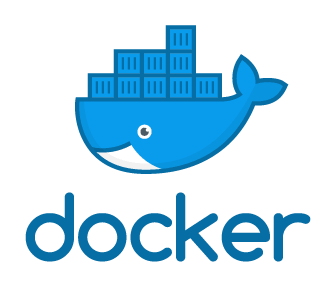
## 호스트에서는 아래 차단룰이 먹힘 ## 하지만 도커 컨테이너에서는 안먹힘 [darksharavim]iptables -D INPUT -p tcp --dport 8888 -j DROP ## 도커 컨테이너에 차단룰을 적용할려면 아래처럼 ## [darksharavim]iptables -I DOCKER-USER -p tcp --dport 8888 -j DROP ## 멀티포트 설정 ## [darksharavim]iptables -I DOCKER-USER -p tcp -m multiport --dports 8888,9999 -s 1.1.1.1 -j ACCEPT [darksharavim]iptables -I DOCKER-USER -p tcp -m multiport --dports 8888,9999 -j DROP h..

## docker run ## [darksharavim]docker run --name="watchtower" -d --restart=always -v /var/run/docker.sock:/var/run/docker.sock -e TZ=Asia/Seoul containrrr/watchtower --interval 10 ## docker-compose ## version: "3" services: watchtower: image: containrrr/watchtower volumes: - /var/run/docker.sock:/var/run/docker.sock https://containrrr.dev/watchtower/ Watchtowercontainrrr.dev https://svrforum.com..
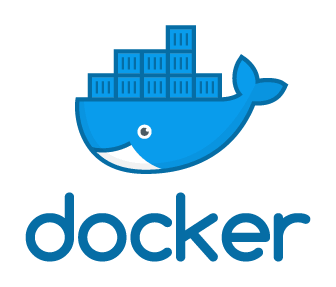
version: "3" services: windows: image: hectorm/qemu-win2000 container_name: qemu-win2000 devices: - /dev/kvm ports: - 3389:3389/tcp - 5900:5900/tcp - 6080:6080/tcp https://github.com/hectorm/docker-qemu-win2000 GitHub - hectorm/docker-qemu-win2000: A Docker image for Windows 2000 Advanced Server with SP4. A Docker image for Windows 2000 Advanced Server with SP4. - hectorm/docker-qemu-win2000 git..

https://nginxproxymanager.com/ Nginx Proxy Manager Docker container and built in Web Application for managing Nginx proxy hosts with a simple, powerful interface, providing free SSL support via Let's Encrypt nginxproxymanager.com 시놀로지 vmm에 설치 version: '3' services: app: image: 'jc21/nginx-proxy-manager:latest' ports: - '80:80' - '81:81' - '443:443' environment: DB_MYSQL_HOST: "db" DB_MYSQL_PORT:..
