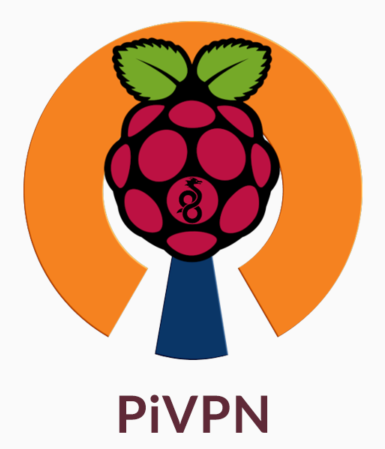

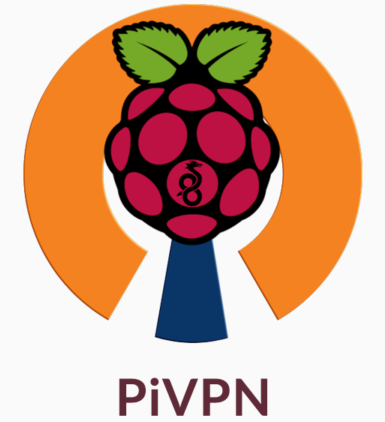
PiVPN은 Raspberry Pi 기반의 VPN 서버를 설정하는 데 사용되는 도구입니다.
VPN은 Virtual Private Network의 약자로, 인터넷에서 보안 연결을 생성하여 인터넷 사용자가 프라이버시와 보안을 유지할 수 있게 합니다. VPN을 사용하면 인터넷 사용자의 위치, 행동 및 데이터를 추적하는 것이 훨씬 어려워집니다.
PiVPN을 사용하면 VPN 서버를 설정할 수 있으며, 이를 통해 인터넷에서 안전하고 보안된 연결을 생성할 수 있습니다. PiVPN은 OpenVPN을 기반으로 하며, 사용자가 VPN 클라이언트를 사용하여 VPN 서버에 연결할 수 있습니다.
PiVPN은 개인 및 비상업적 용도로 무료로 사용할 수 있습니다. 하지만 상업적 용도로 사용하려면 라이선스를 구입해야 할 수도 있습니다.
centos 설치시
[darksharavim]curl -L https://install.pivpn.io | bash
% Total % Received % Xferd Average Speed Time Time Time Current
Dload Upload Total Spent Left Speed
100 162 100 162 0 0 102 0 0:00:01 0:00:01 --:--:-- 102
100 111k 100 111k 0 0 54892 0 0:00:02 0:00:02 --:--:-- 352k
We have not been able to detect a supported OS.
Currently this installer supports Raspbian, Debian and Ubuntu.
For more details, check our documentation at
https://github.com/pivpn/pivpn/wiki
Home
The Simplest VPN installer, designed for Raspberry Pi - pivpn/pivpn
github.com
오라클프리티어 생성해둔게 생각이 나서 거기에 설치진행.
ubuntu@openvpn:~$ curl -L https://install.pivpn.io | bash
% Total % Received % Xferd Average Speed Time Time Time Current
Dload Upload Total Spent Left Speed
100 162 100 162 0 0 137 0 0:00:01 0:00:01 --:--:-- 137
100 111k 100 111k 0 0 67938 0 0:00:01 0:00:01 --:--:-- 350k
:::
::: sudo will be used for the install.
::: Hostname length OK
::: Verifying free disk space...
:::
::: Package Cache update is needed, running apt-get update -y ...
[|] done!
:::
::: Checking apt-get for upgraded packages.... done!
:::
::: There are 38 updates available for your system!
::: We recommend you update your OS after installing PiVPN!
:::
Status: inactive
::: Checking for git... already installed!
::: Checking for tar... already installed!
::: Checking for curl... already installed!
::: Checking for grep... already installed!
::: Checking for dnsutils... not installed!
::: Checking for grepcidr... not installed!
::: Checking for whiptail... already installed!
::: Checking for net-tools... not installed!
::: Checking for bsdmainutils... not installed!
::: Checking for bash-completion... already installed!
::: Checking for iptables-persistent... already installed!
Reading package lists... Done
Building dependency tree... Done
Reading state information... Done
The following additional packages will be installed:
ncal
Suggested packages:
calendar whois vacation mailutils
The following NEW packages will be installed:
bsdmainutils dnsutils grepcidr ncal net-tools
0 upgraded, 5 newly installed, 0 to remove and 45 not upgraded.
Need to get 248 kB of archives.
After this operation, 957 kB of additional disk space will be used.
Get:1 http://ap-chuncheon-1-ad-1.clouds.ports.ubuntu.com/ubuntu-ports jammy/universe arm64 ncal arm64 12.1.7+nmu3ubuntu2 [19.6 kB]
Get:2 http://ap-chuncheon-1-ad-1.clouds.ports.ubuntu.com/ubuntu-ports jammy/universe arm64 bsdmainutils all 12.1.7+nmu3ubuntu2 [3170 B]
Get:3 http://ap-chuncheon-1-ad-1.clouds.ports.ubuntu.com/ubuntu-ports jammy-updates/universe arm64 dnsutils all 1:9.18.1-1ubuntu1.3 [3916 B]
Get:4 http://ap-chuncheon-1-ad-1.clouds.ports.ubuntu.com/ubuntu-ports jammy/universe arm64 grepcidr arm64 2.0-2 [13.9 kB]
Get:5 http://ap-chuncheon-1-ad-1.clouds.ports.ubuntu.com/ubuntu-ports jammy/main arm64 net-tools arm64 1.60+git20181103.0eebece-1ubuntu5 [207 kB]
Fetched 248 kB in 2s (132 kB/s)
Selecting previously unselected package ncal.
(Reading database ... 65793 files and directories currently installed.)
Preparing to unpack .../ncal_12.1.7+nmu3ubuntu2_arm64.deb ...
Unpacking ncal (12.1.7+nmu3ubuntu2) ...
Selecting previously unselected package bsdmainutils.
Preparing to unpack .../bsdmainutils_12.1.7+nmu3ubuntu2_all.deb ...
Unpacking bsdmainutils (12.1.7+nmu3ubuntu2) ...
Selecting previously unselected package dnsutils.
Preparing to unpack .../dnsutils_1%3a9.18.1-1ubuntu1.3_all.deb ...
Unpacking dnsutils (1:9.18.1-1ubuntu1.3) ...
Selecting previously unselected package grepcidr.
Preparing to unpack .../grepcidr_2.0-2_arm64.deb ...
Unpacking grepcidr (2.0-2) ...
Selecting previously unselected package net-tools.
Preparing to unpack .../net-tools_1.60+git20181103.0eebece-1ubuntu5_arm64.deb ...
Unpacking net-tools (1.60+git20181103.0eebece-1ubuntu5) ...
Setting up net-tools (1.60+git20181103.0eebece-1ubuntu5) ...
Setting up ncal (12.1.7+nmu3ubuntu2) ...
Setting up dnsutils (1:9.18.1-1ubuntu1.3) ...
Setting up bsdmainutils (12.1.7+nmu3ubuntu2) ...
Setting up grepcidr (2.0-2) ...
Processing triggers for man-db (2.10.2-1) ...
Scanning processes...
Scanning linux images...
Running kernel seems to be up-to-date.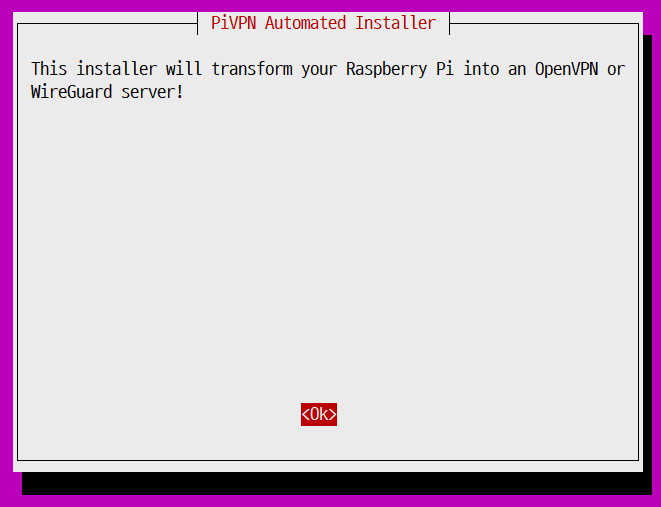
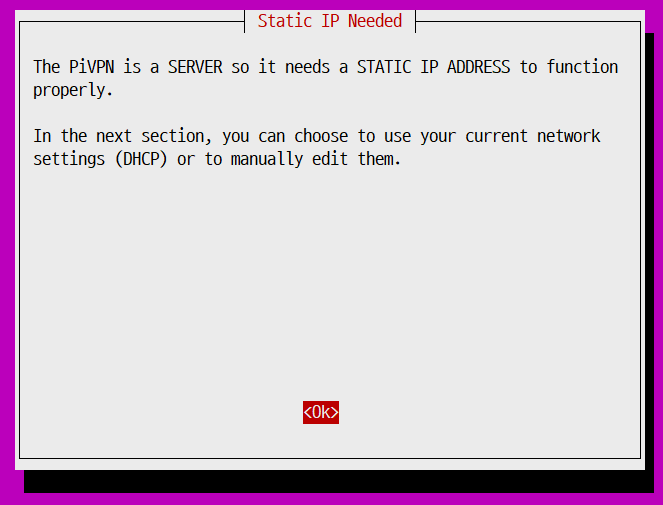
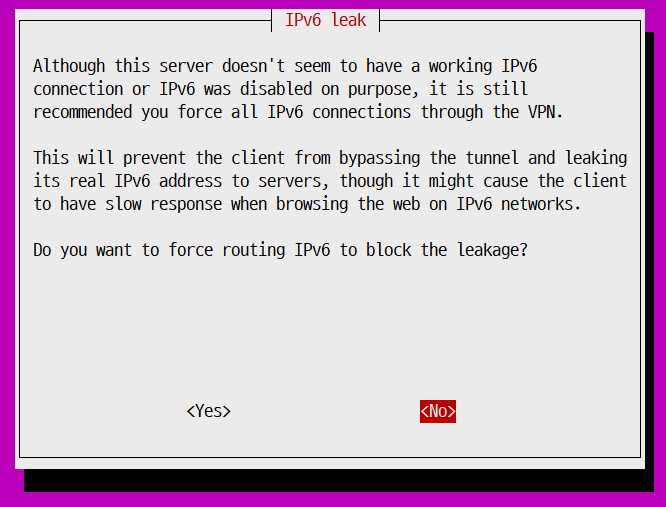
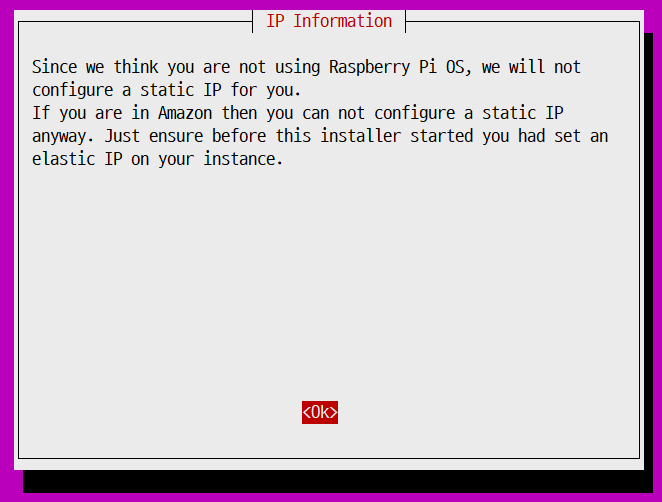
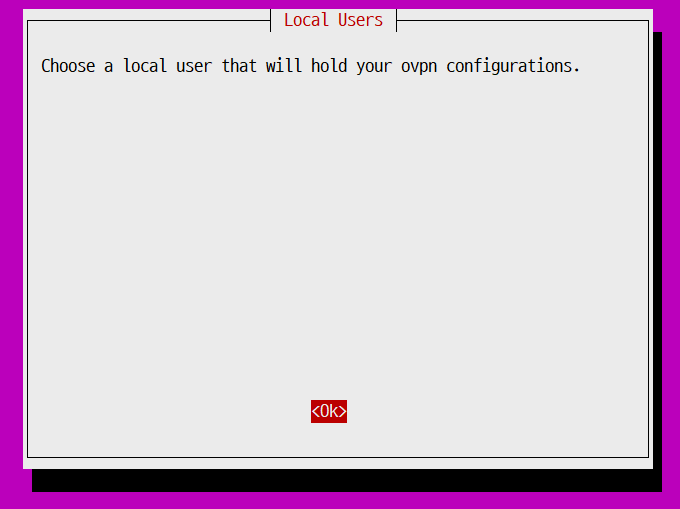
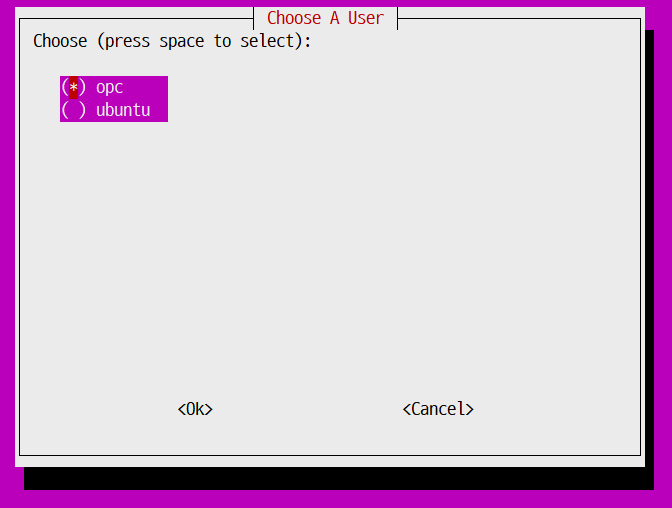
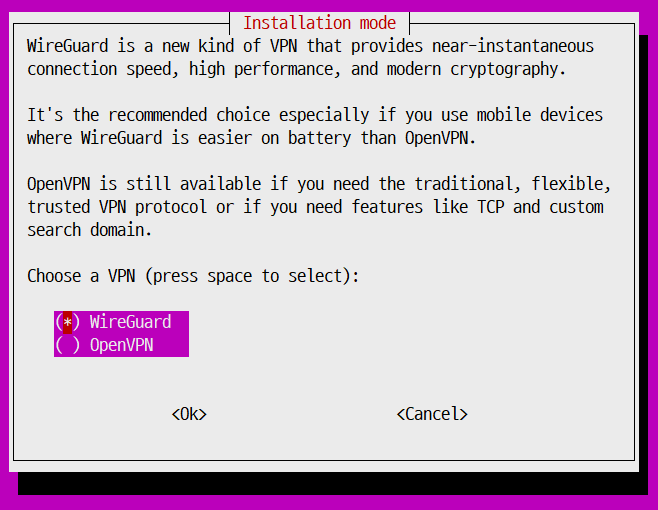
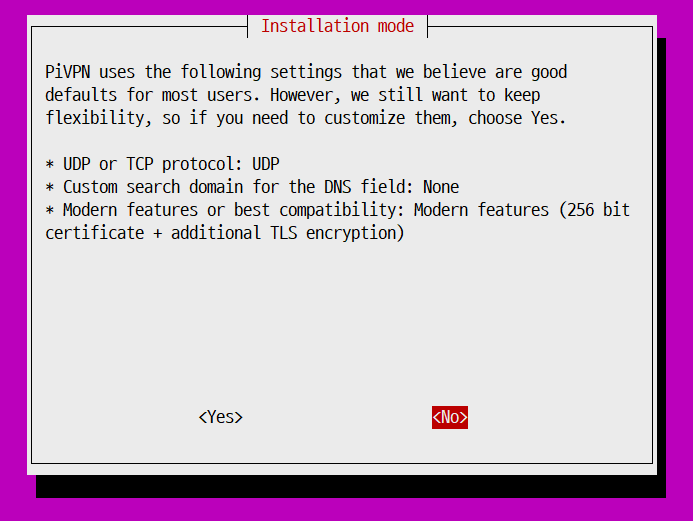
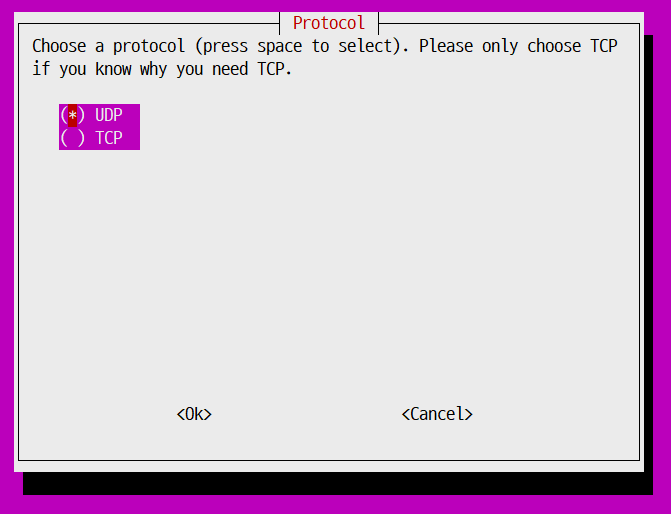
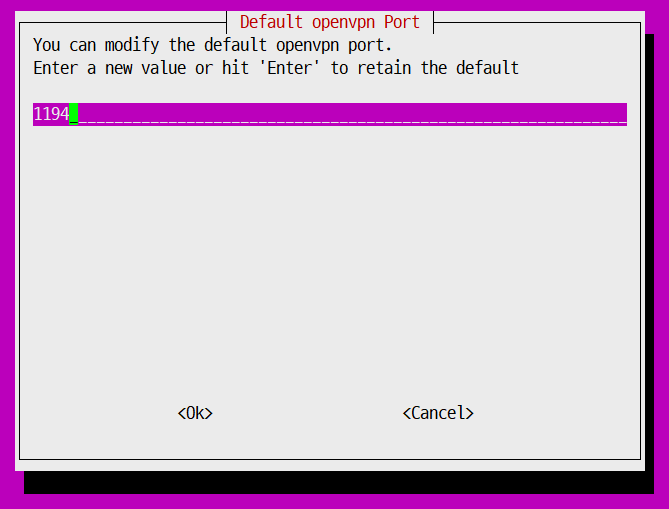
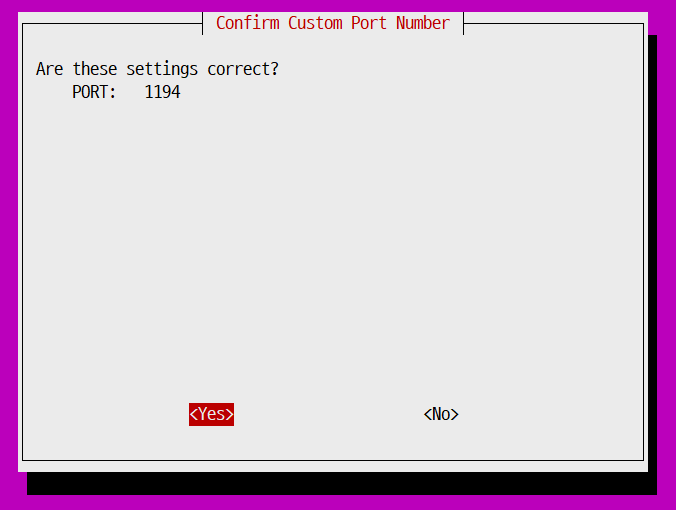
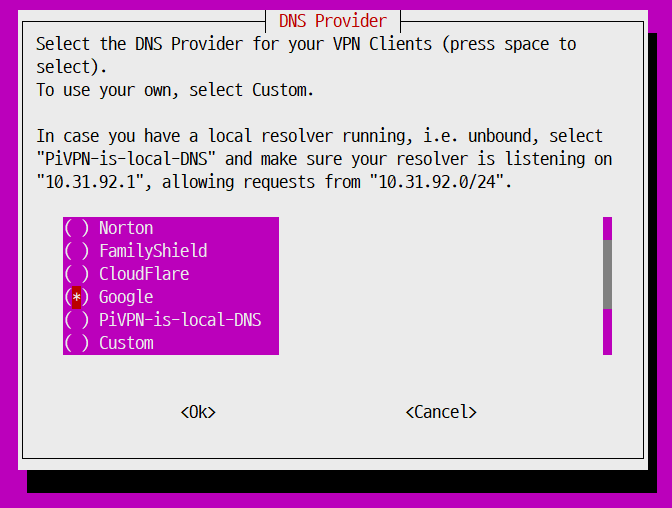
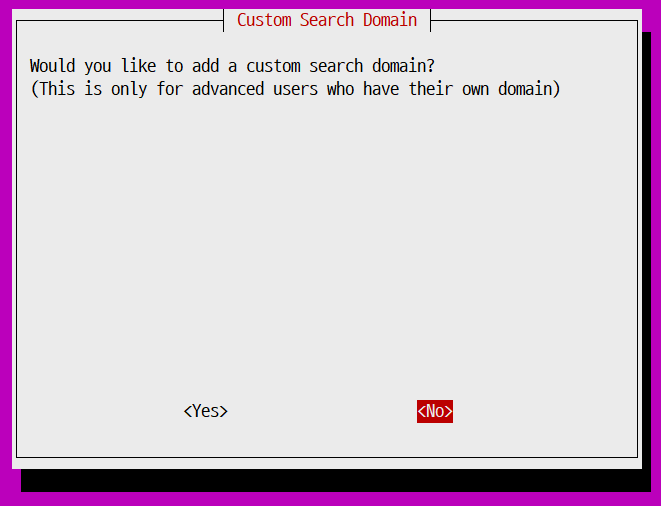
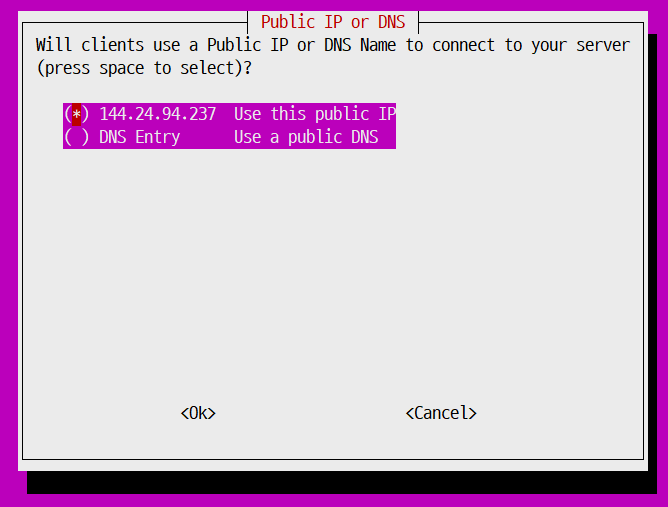
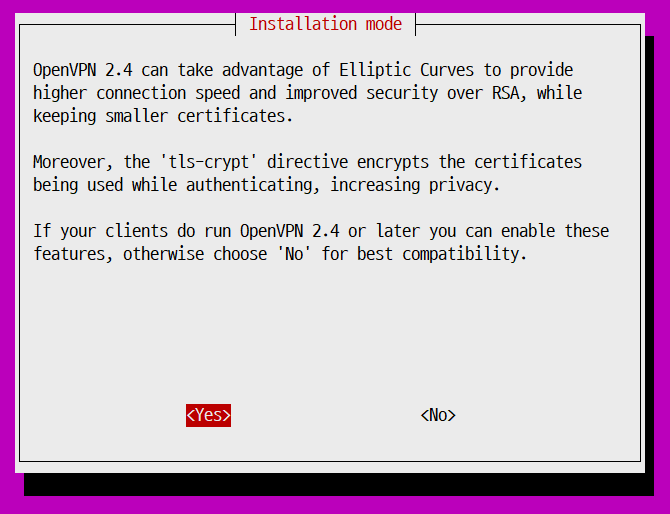
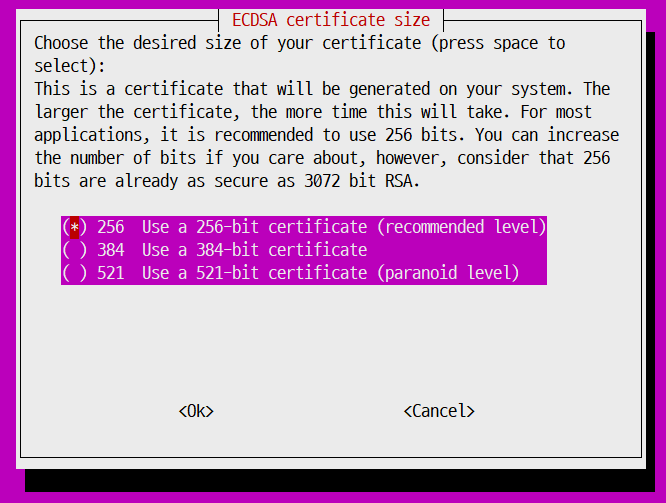
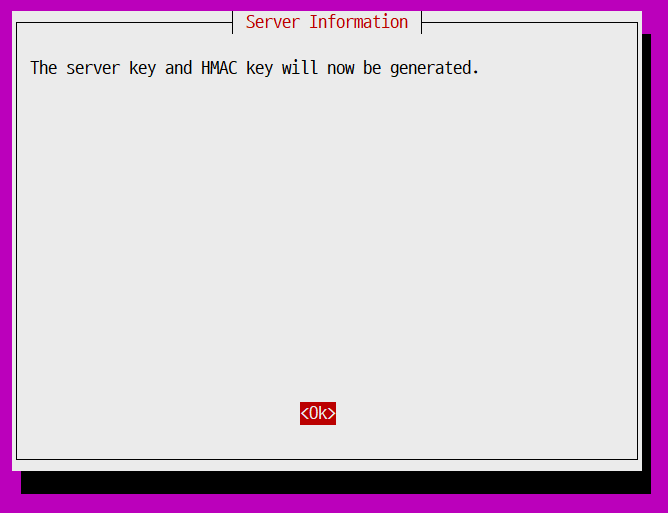
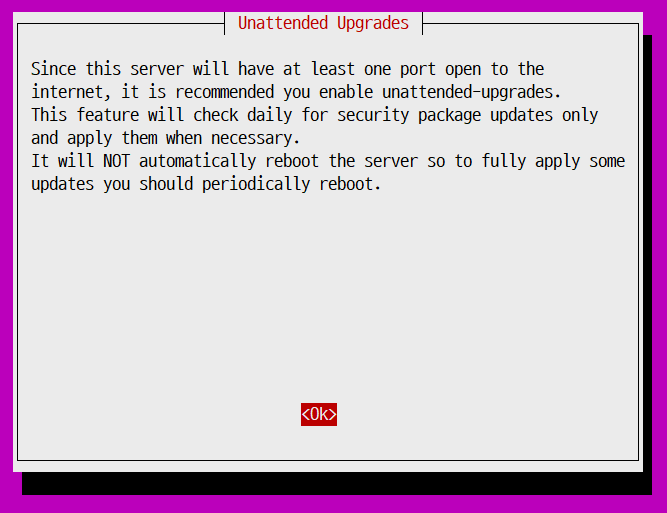
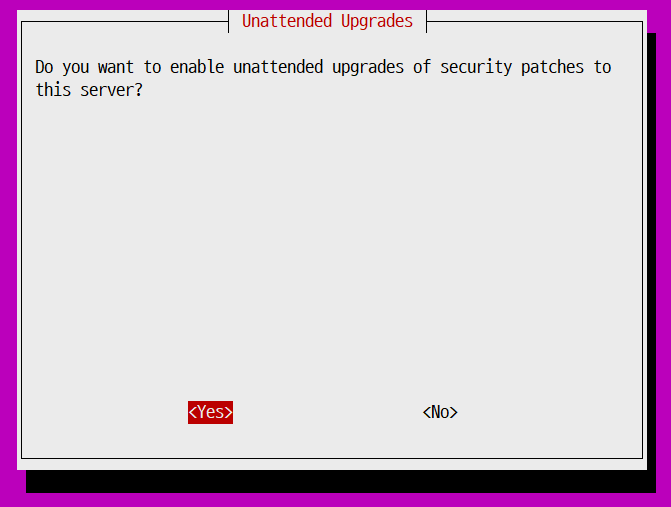
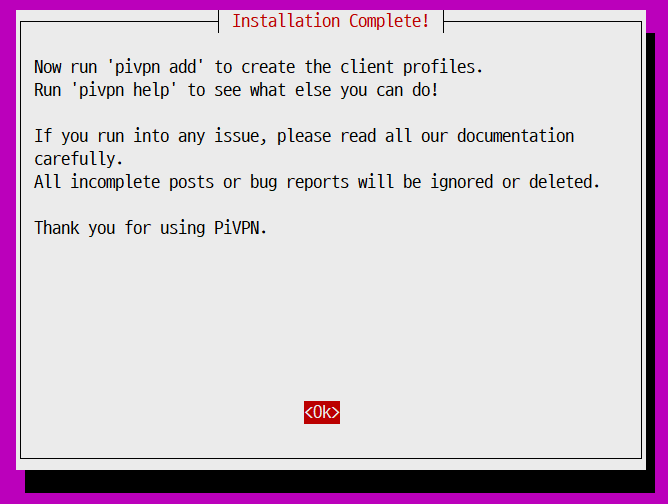
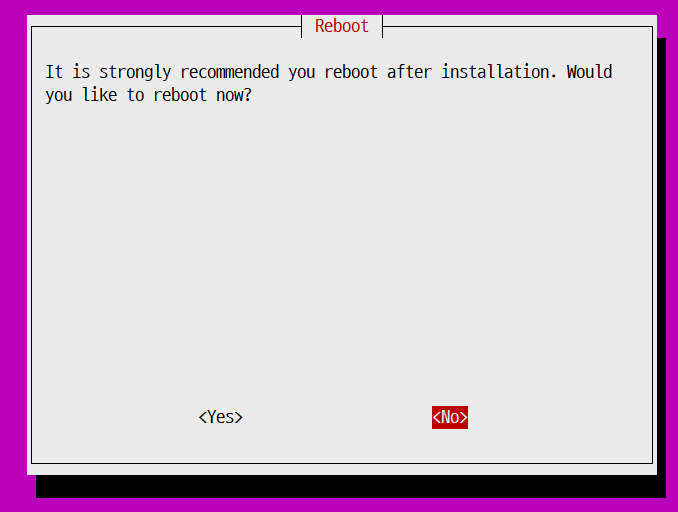
우분투 방화벽 초기화
sudo iptables -F && sudo iptables -X && sudo netfilter-persistent save && sudo netfilter-persistent reload
오라클클라우드 방화벽 설정
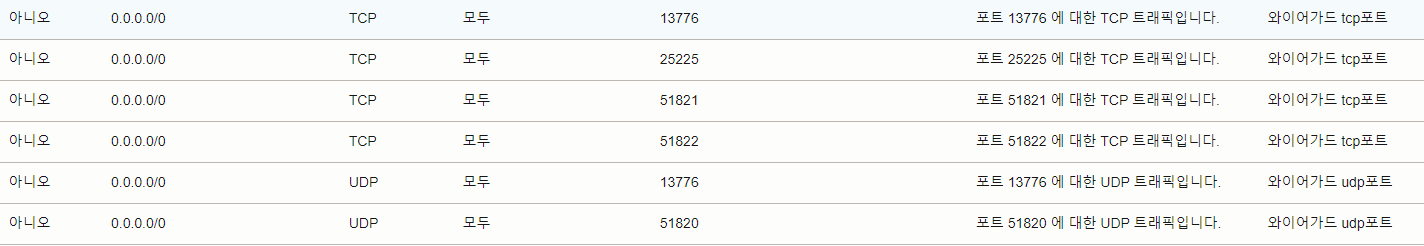
wireguard client install
https://www.wireguard.com/install/#windows-7-81-10-11-2008r2-2012r2-2016-2019-2022
Installation - WireGuard
Installation Windows [7, 8.1, 10, 11, 2008R2, 2012R2, 2016, 2019, 2022] Download Windows Installer Browse MSIs Download from App Store $ sudo apt install wireguard Download from Play Store Download from F-Droid Download from App Store Users with Debian rel
www.wireguard.com
'# Virtualation > Public Cloud' 카테고리의 다른 글
| [OCI]NPM install(ft. docker) (0) | 2024.04.30 |
|---|---|
| [OCI]docker install (0) | 2024.04.30 |
| [OCI]2단계 인증(2FA, Two-factor authentication) 설정 (0) | 2022.10.24 |
| [OCI]방화벽 설정 변경 (0) | 2022.10.22 |
| [OCI]서버 시간 변경 (0) | 2022.10.22 |

안녕하세요. 이곳은 IT위주의 잡다한 정보를 올려두는 개인 블로그입니다.
포스팅이 좋았다면 "좋아요❤️" 또는 "구독👍🏻" 해주세요!
![[OCI]NPM install(ft. docker)](https://img1.daumcdn.net/thumb/R750x0/?scode=mtistory2&fname=https%3A%2F%2Fblog.kakaocdn.net%2Fdn%2FnmJqq%2FbtsG5Ipi04h%2FNoMbGE4JGtbSgg4vX41rdK%2Fimg.png)
![[OCI]docker install](https://img1.daumcdn.net/thumb/R750x0/?scode=mtistory2&fname=https%3A%2F%2Fblog.kakaocdn.net%2Fdn%2FlUXZK%2FbtsG2oe7VYC%2FsIvt1RokSgAwLinm4sTKq0%2Fimg.png)
![[OCI]2단계 인증(2FA, Two-factor authentication) 설정](https://img1.daumcdn.net/thumb/R750x0/?scode=mtistory2&fname=https%3A%2F%2Fblog.kakaocdn.net%2Fdn%2FbUfVtJ%2FbtrPvj3hLG8%2FIzmNctkQFF7Sjngt3vVscK%2Fimg.png)
![[OCI]방화벽 설정 변경](https://img1.daumcdn.net/thumb/R750x0/?scode=mtistory2&fname=https%3A%2F%2Fblog.kakaocdn.net%2Fdn%2FoBgbY%2FbtrPsZRQLJZ%2FT8fBfS8MsmTKiFjK2RYdAk%2Fimg.png)