![[OCI]wireguard install(ft. docker)](https://img1.daumcdn.net/thumb/R750x0/?scode=mtistory2&fname=https%3A%2F%2Fblog.kakaocdn.net%2Fdn%2FD5xeO%2FbtsG0VYLMTQ%2FvtJv9tenSqgZlCfEfdikz0%2Fimg.png)
docker-composeversion: "3"services: wireguard: image: linuxserver/wireguard container_name: wireguard cap_add: - NET_ADMIN - SYS_MODULE environment: - PUID=1001 - PGID=1001 - TZ=Asis/Seoul - SERVERPORT=51820 #optional - PEERS=10 #optional - PEERDNS=auto #optional volumes: - ./config:/config - /lib/modules:/lib/modules ports: ..
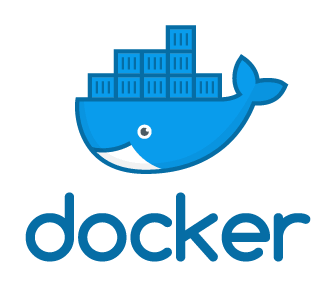
immich를 빌드할려고 보니 아래와 같이 에러발생하여 컴포즈 업데이트 진행![darksharavim]docker-compose up -d ERROR: The Compose file './docker-compose.yml' is invalid because: 'name' does not match any of the regexes: '^x-' You might be seeing this error because you're using the wrong Compose file version. Either specify a supported version (e.g "2.2" or "3.3") and place your service definitions under the `services` key, or o..
![[vmware]converter v2v issue(centos7)](https://img1.daumcdn.net/thumb/R750x0/?scode=mtistory2&fname=https%3A%2F%2Fblog.kakaocdn.net%2Fdn%2FbRNXxC%2FbtsjAxesfS6%2FEKeMOGDPScK3hMEZNkvRzK%2Fimg.png)
centos7 V2V 실행 후 콘솔에서 확인시 구문오류가 발생. 구글링해본결과 컨버터 이슈가 있는것으로 확인되어 아래와 같이 진행하여 해결함.df -h chroot/mnt/sysimage grub2-mkconfig -o /boot/grub2/grub.conf exit reboot https://docs.vmware.com/en/vCenter-Converter-Standalone/6.4/rn/vmware-vcenter-converter-standalone-64-release-notes/index.html#Known%20Issues-Linux%20Sources VMware vCenter Converter Standalone 6.4 Release NotesKeep up with what’s new, chang..

[darksharavim.tistory.com] yum -y install epel-release yum-utils [darksharavim.tistory.com] yum -y install http://rpms.remirepo.net/enterprise/remi-release-7.rpm [darksharavim.tistory.com] yum-config-manager --enable remi-php73 [darksharavim.tistory.com] yum install php php-common php-opcache php-mcrypt php-cli php-gd php-curl php-mysqlnd [darksharavim.tistory.com] php -v PHP 7.3.33 (cli) (built..

1. 필요패키지 설치gcc-3.4.6-11 gcc-c++-3.4.6-11 libgcc-3.4.6-11 libstdc++-3.4.6-11 libstdc++-devel-3.4.6-11 compat-libstdc++-33-3.2.3-47.3 libaio-0.3.105-2 libaio-devel-0.3.105-2 2. 서버 환경설정(sysctl.conf 및 limits.conf)# vi /etc/sysctl.conf kernel.shmmni = 4096 #kernel.shmall = ceil(shmmax/PAGE_SIZE) : 2147483648/1024 kernel.shmall = 2097152 #kernel.shmmax = 물리적인 메모리의 절반(현재 4G) kernel.shmmax = 2147483648 ..
