![[vmware]converter v2v issue(centos7)](https://img1.daumcdn.net/thumb/R750x0/?scode=mtistory2&fname=https%3A%2F%2Fblog.kakaocdn.net%2Fdn%2FbRNXxC%2FbtsjAxesfS6%2FEKeMOGDPScK3hMEZNkvRzK%2Fimg.png)
centos7 V2V 실행 후 콘솔에서 확인시 구문오류가 발생. 구글링해본결과 컨버터 이슈가 있는것으로 확인되어 아래와 같이 진행하여 해결함.df -h chroot/mnt/sysimage grub2-mkconfig -o /boot/grub2/grub.conf exit reboot https://docs.vmware.com/en/vCenter-Converter-Standalone/6.4/rn/vmware-vcenter-converter-standalone-64-release-notes/index.html#Known%20Issues-Linux%20Sources VMware vCenter Converter Standalone 6.4 Release NotesKeep up with what’s new, chang..
![[vmware]vCenter STS certificate expired](https://img1.daumcdn.net/thumb/R750x0/?scode=mtistory2&fname=https%3A%2F%2Fblog.kakaocdn.net%2Fdn%2FcAtpzT%2FbtrGnWb5HC1%2FnjEqk4Gi2457O7WTgoAxQ1%2Fimg.jpg)
갑자기 veeam백업이 실패한다는 텔레그램 알람떠서 실제 백업서버로그를 보니 로그인 인증이 실패햇다는 메세지 내용을 확인.실제 vcenter를 접속해볼려니 아래처럼 로그인이 되지 않음.윈도우 보안 업데이트 겸 재부팅했더니 아래와 같이 오류 뿜뿜[400] vCenter Single Sign-On 서버에 인증 요청을 보내는 동안 오류가 발생했습니다(vCenter Single Sign-On 설정 중 메타데이터를 처리하는 동안 오류가 발생했습니다.veeam백업된 이전 vcenter이미지로 복원해도 마찬가지. vcenter 로그를 보니 인증서 문제확인!!vCenter는 STS Token (Security Token Service) 인증을 통해 SSO에 자격 증명 과정을 거친다. 자격 증명을 STS 인터페이스에 제..
![[vmware]workstation - Module Disk Power on Failed](https://img1.daumcdn.net/thumb/R750x0/?scode=mtistory2&fname=https%3A%2F%2Fblog.kakaocdn.net%2Fdn%2FcCD6eu%2FbtrETnJ3mYk%2FShppk9E6jzVXzH4Gnvn5WK%2Fimg.jpg)
설치한 vm을 켤려고하니 아래와 같이 에러가 발생 다른 프로세스가 파일의 한 부분을 잠갔으므로, 프로세스가 해당 파일을 액세스할 수 없습니다 Cannot open the disk 'C:\Users\kajin\Documents\Virtual Machines\Windows Server 2012\Windows Server 2012.vmdk' or one of the snapshot disks it depends on. Module 'Disk' power on failed. Failed to start the virtual machine. 해결방법 해당 vm설치한 경로에서 *.lck로 끝나는 폴더를 삭제 삭제하니 정상적으로 부팅 참고 URL https://appuals.com/vmware-error-module..
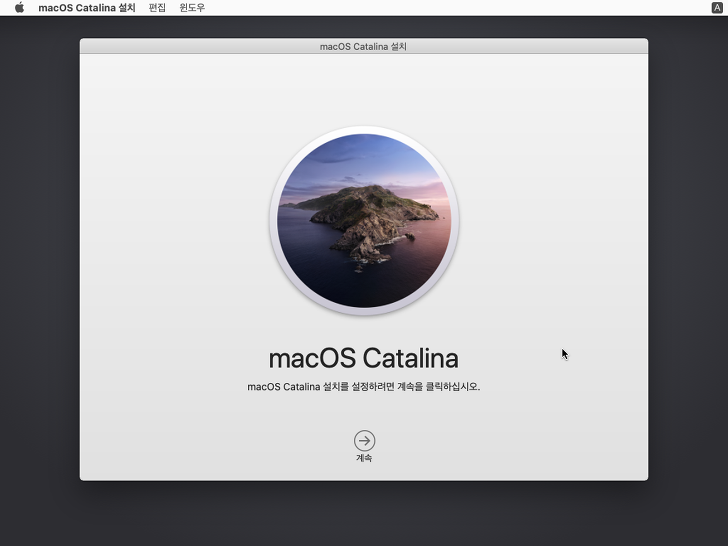
vmware workstation15.5사용중인데 macos설치시 아래와 같이 오류 발생 The CPU has been disabled by the guest operating system. 설치가 진행되지 않아 구글링해보니 15.1에서 성공했다는 내용보고 다운그레이드 시도중 vmware workstations player 15.1 무료버전 다운로드 https://www.neowin.net/news/vmware-workstation-player-1510 unlocker3.0.3 vmx파일 수정 virtualHW.version = "16" - > 10 vmx파일 맨 끝에 추가 smc.version = "0" cpuid.0.eax = "0000:0000:0000:0000:0000:0000:0000:1011"..
![[vmware]vCenter 호스트변경 작업](https://img1.daumcdn.net/thumb/R750x0/?scode=mtistory2&fname=https%3A%2F%2Fblog.kakaocdn.net%2Fdn%2Fb0QpYt%2FbtrCBDgMxB6%2F2jPR7yxzGmMSmwmAhwewF1%2Fimg.jpg)
vcenter 6.5사용중인데 호스트네임을 변경해야할 일이 발생하여 아래와 같이 작업진행하였습니다. 기존 vcenter서버 작업 1. vcdb.properties파일에서 패스워드 확인 %VMWARE_CFG_DIR%\vmware-vpx\vcdb.properties 2. 참고사이트에서 windows_backup_restore.zip파일 기존vcenter서버 업로드 3. 압축해제 후 파이썬을 이용해서 db백업진행 python.exe c:\backup_win.py -p "RHbc?0mwW>5h3X={" -f c:\backup_VCDB.bak 신규 vcenter서버 작업 1. 서비스중지 service-control --stop vpxd service-control --stop content-library 2. v..
