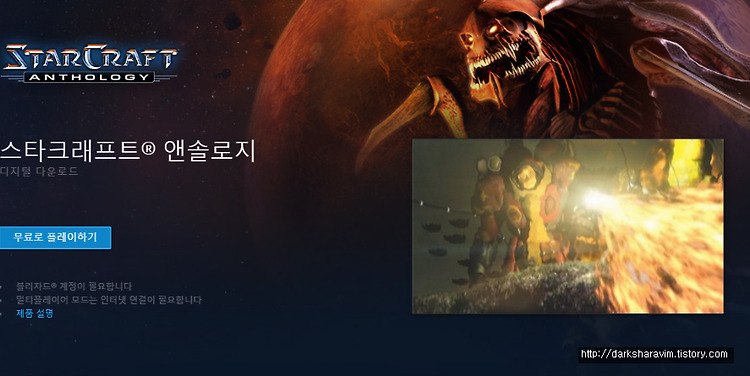요즘 매우 핫한 게임 팰월드 서버 구축방법
서버요구사항
- CPU : 4 Core (권고)
- Memory : 16GB (최소) / 32GB(권고)
- 방화벽 (필수) 8211 (UDP)
- 방화벽 (권고) : 27015~27016, 25575(TCP/UDP)
스팀CMD 설치
https://developer.valvesoftware.com/wiki/SteamCMD:ko
스팀CMD - Valve Developer Community
스팀 콘솔 클라이언트 또는 스팀CMD 는 스팀 클라이언트의 콘솔 버전입니다. 이 프로그램의 주된 용도는 콘솔 인터페이스를 사용하여 스팀에서 사용할 수 있는 다양한 게임 전용 서버를 설치하
developer.valvesoftware.com
스팀CMD 다운로드 받은 곳에 install.bat 및 start.bat 생성
## install.bat
steamcmd.exe +login anonymous +app_update 2394010 +quit
## start.bat
## 서버 업데이트 구문 ##
steamcmd.exe +login anonymous +app_update 2394010 +quit
## 서버 실행 구문 ##
cd .\steamapps\common\PalServer
start PalServer.exe -log -nosteam -useperfthreads -NoAsyncLoadingThread -UseMultithreadForDS EpicApp=PalServer
https://tech.palworldgame.com/dedicated-server-guide
Palworld tech guide
tech.palworldgame.com
multi thread option
-useperfthreads
-NoAsyncLoadingThread
-UseMultithreadForDS
Configure설정
## PalWorldSettings.ini 예제 ##
[/Script/Pal.PalGameWorldSettings]
OptionSettings=(Difficulty=None,DayTimeSpeedRate=1.000000,NightTimeSpeedRate=1.000000,ExpRate=1.000000,PalCaptureRate=1.000000,PalSpawnNumRate=1.000000,PalDamageRateAttack=1.000000,PalDamageRateDefense=1.000000,PlayerDamageRateAttack=1.000000,PlayerDamageRateDefense=1.000000,PlayerStomachDecreaceRate=1.000000,PlayerStaminaDecreaceRate=1.000000,PlayerAutoHPRegeneRate=1.000000,PlayerAutoHpRegeneRateInSleep=1.000000,PalStomachDecreaceRate=1.000000,PalStaminaDecreaceRate=1.000000,PalAutoHPRegeneRate=1.000000,PalAutoHpRegeneRateInSleep=1.000000,BuildObjectDamageRate=1.000000,BuildObjectDeteriorationDamageRate=1.000000,CollectionDropRate=1.000000,CollectionObjectHpRate=1.000000,CollectionObjectRespawnSpeedRate=1.000000,EnemyDropItemRate=1.000000,DeathPenalty=All,bEnablePlayerToPlayerDamage=False,bEnableFriendlyFire=False,bEnableInvaderEnemy=True,bActiveUNKO=False,bEnableAimAssistPad=True,bEnableAimAssistKeyboard=False,DropItemMaxNum=3000,DropItemMaxNum_UNKO=100,BaseCampMaxNum=128,BaseCampWorkerMaxNum=15,DropItemAliveMaxHours=1.000000,bAutoResetGuildNoOnlinePlayers=False,AutoResetGuildTimeNoOnlinePlayers=72.000000,GuildPlayerMaxNum=20,PalEggDefaultHatchingTime=72.000000,WorkSpeedRate=1.000000,bIsMultiplay=False,bIsPvP=False,bCanPickupOtherGuildDeathPenaltyDrop=False,bEnableNonLoginPenalty=True,bEnableFastTravel=True,bIsStartLocationSelectByMap=True,bExistPlayerAfterLogout=False,bEnableDefenseOtherGuildPlayer=False,CoopPlayerMaxNum=4,ServerPlayerMaxNum=32,ServerName="서버이름",ServerDescription="",AdminPassword="관리자비번",ServerPassword="(옵션)서버로그인비번",PublicPort=8211,PublicIP="",RCONEnabled=False,RCONPort=25575,Region="",bUseAuth=True,BanListURL="https://api.palworldgame.com/api/banlist.txt")
방화벽 설정
# 룰추가
New-NetFirewallRule -DisplayName "Palworld Server" -Direction Inbound -LocalPort 27015,27016,25575 -Protocol TCP -Action Allow
New-NetFirewallRule -DisplayName "Palworld Server" -Direction Inbound -LocalPort 27015,27016,25575,8211 -Protocol UDP -Action Allow
# 확인
Get-NetFirewallRule -DisplayName "Palworld Server"
palworld.ini
https://tech.palworldgame.com/optimize-game-balance
Palworld tech guide
tech.palworldgame.com
administor command
https://tech.palworldgame.com/server-commands
Palworld tech guide
tech.palworldgame.com
https://quasarzone.com/bbs/qc_bench/views/89042#p4
마라로제김치피자탕수육! 팰월드 그래픽카드 벤치마크
퀘이사존 팰월드 그래픽카드 벤치마크 크게 홍보되지도 않고, 유명하지도 않은 전혀 생각지도 못한 게임이 …
quasarzone.com
'# Game' 카테고리의 다른 글
| [앱플레이어]녹스 다중클라 최적화 설정 (0) | 2019.09.10 |
|---|---|
| 스타크래프트 리마스터 출시! (0) | 2017.08.15 |
| 스타크래프트 리마스터 8월 15일 정식발매&예약판매 (0) | 2017.06.30 |
| 스타크래프트 1.18업데이트 무료배포 - 다운로드 및 설치 (0) | 2017.04.19 |
| 기어즈 오브 워4 벤치마크 (0) | 2016.12.08 |

안녕하세요. 이곳은 IT위주의 잡다한 정보를 올려두는 개인 블로그입니다.
포스팅이 좋았다면 "좋아요❤️" 또는 "구독👍🏻" 해주세요!
![[앱플레이어]녹스 다중클라 최적화 설정](https://img1.daumcdn.net/thumb/R750x0/?scode=mtistory2&fname=https%3A%2F%2Fblog.kakaocdn.net%2Fdn%2FblgZMj%2FbtqYpVUc2Zv%2FkOkv4ie4MkJMfv2KJZay71%2Fimg.png)