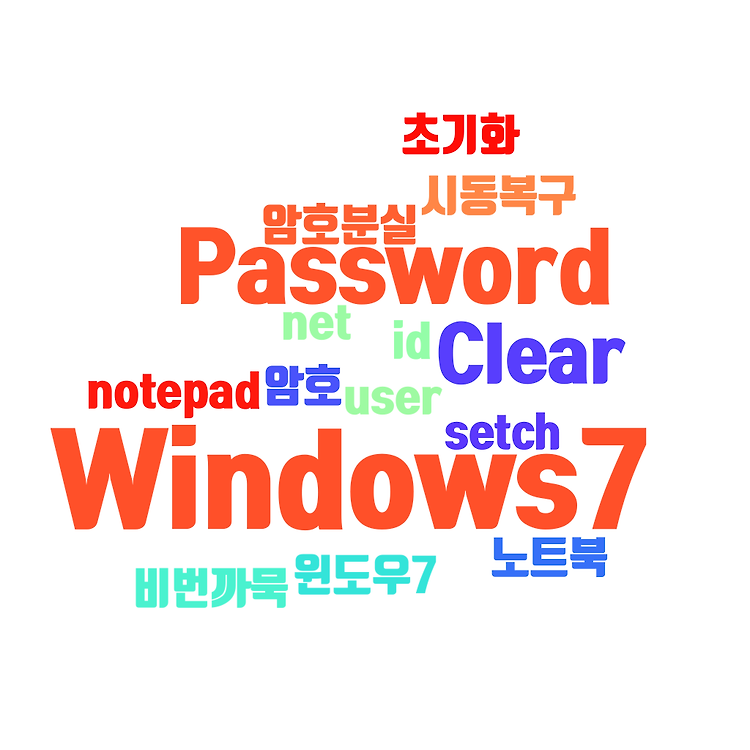윈도우 업데이트 이후 ssgdio64.sys 드라이버 로드 이슈# Operation System/Windows2025. 1. 16. 10:03
Table of Contents
728x90
반응형
윈도우11 24H2로 업데이트 이후 아래와 같이 윈도우 접속시 메시지가 뜸.

구글링해본결과 아래와같이 조치방법이 있음.
- Open command prompt as an administrator (not Powershell). Search "cmd" in the start menu to find it easily, remember to right click "run as administrator"
- type the following command to delete the service that is unable to load:
- sc delete ssgdio
- You will see a success message.
- Go to C:\Windows\SysWOW64\drivers and delete ssgdio64.sys
- Reboot and the error should now be gone.

Microsoft 권장 드라이버 차단 규칙 | Microsoft Learn
Microsoft 권장 드라이버 차단 규칙
Microsoft 및 보안 연구 커뮤니티에서 발견한 취약한 타사 드라이버를 차단하는 권장 블록 규칙 목록을 봅니다.
learn.microsoft.com
Unable to load ssgdio64.sys on this device when I open memory integrity on Windows11
And I also tried to upgrade drivers related to AMD it did't work. A thread in Mircosoft Commuinty: https://answers.microsoft.com/zh-hans/windows/forum/all/%E6%97%A0%E6%B3%95%E5%9C%A8%E6%AD%A4%E8%AE%BE/c3bd4de9-97e9-4138-aa1e-5e7c4a80e43d
community.amd.com
728x90
반응형
'# Operation System > Windows' 카테고리의 다른 글
| [윈도우]특정폴더가 삭제 되지 않을 경우 (0) | 2025.01.09 |
|---|---|
| HEVC Codec install(ft. win11) (0) | 2023.12.30 |
| 윈도우7 암호 초기화 방법(ft 노트북 암호분실 비번까묵;) (0) | 2022.11.11 |
| 윈도우 uptime 확인방법 (0) | 2022.07.04 |
| 윈도우10 업데이트 에러 0x80073701 (0) | 2021.10.18 |

@다크쉐라빔 :: 다크쉐라빔의 주절주절
안녕하세요. 이곳은 IT위주의 잡다한 정보를 올려두는 개인 블로그입니다.
포스팅이 좋았다면 "좋아요❤️" 또는 "구독👍🏻" 해주세요!
![[윈도우]특정폴더가 삭제 되지 않을 경우](https://img1.daumcdn.net/thumb/R750x0/?scode=mtistory2&fname=https%3A%2F%2Fblog.kakaocdn.net%2Fdn%2Fcgtizq%2FbtsLIxYaNW9%2FamOkmhHLwJndih5Kru9gxk%2Fimg.jpg)