![[파워쉘]확장자 일괄변경](https://img1.daumcdn.net/thumb/R750x0/?scode=mtistory2&fname=https%3A%2F%2Fblog.kakaocdn.net%2Fdna%2FKHYlX%2FbtrCcFF3zux%2FAAAAAAAAAAAAAAAAAAAAAPAVmkRz8YX3t_PlHP7aow6GPir3Ey4_xO1A-zd_KaT7%2Fimg.png%3Fcredential%3DyqXZFxpELC7KVnFOS48ylbz2pIh7yKj8%26expires%3D1769871599%26allow_ip%3D%26allow_referer%3D%26signature%3D136zi032bcy%252FvQCIA3k00LpmuDc%253D)

[파워쉘]확장자 일괄변경# Script/Powershell2021. 7. 9. 18:03
Table of Contents
728x90
반응형

Get-ChildItem *.txt | Rename-Item -NewName {“$($_.BaseName).docx”}
Get-ChildItem *.txt | Rename-Item -NewName { $_.name -Replace ‘\.txt’,’.docx’ }
Get-ChildItem *.txt | foreach {rename-item -path $_ -newname “$($_.basename).docx”}
특정 경로에 파일확장자가 .txt인 파일들을 .docx로 변경해야할 경우 위 3가지 방법 중에 1개로 하면 됨.
첫번째 추천!
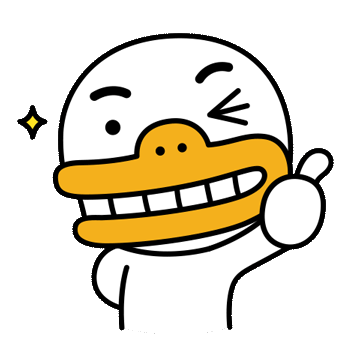
728x90
반응형
'# Script > Powershell' 카테고리의 다른 글
| [파워쉘]install-module error (0) | 2022.04.26 |
|---|---|
| [파워쉘]base64 디코딩 (0) | 2022.01.18 |
| [파워쉘]df처럼 용량 확인 (0) | 2021.04.12 |
| [파워쉘]linux tail처럼 사용 (0) | 2021.04.09 |
| [파워쉘]dumy file 생성 (0) | 2021.04.01 |

@다크쉐라빔 :: 다크쉐라빔의 주절주절
안녕하세요. 이곳은 IT위주의 잡다한 정보를 올려두는 개인 블로그입니다.
포스팅이 좋았다면 "좋아요❤️" 또는 "구독👍🏻" 해주세요!
![[파워쉘]install-module error](https://img1.daumcdn.net/thumb/R750x0/?scode=mtistory2&fname=https%3A%2F%2Fblog.kakaocdn.net%2Fdna%2Fdsq7b9%2FbtrB5VinkHB%2FAAAAAAAAAAAAAAAAAAAAAERDnKqbidLgY2s9YWnZvBilAElpzY6q7mLLPtlaLoMh%2Fimg.png%3Fcredential%3DyqXZFxpELC7KVnFOS48ylbz2pIh7yKj8%26expires%3D1769871599%26allow_ip%3D%26allow_referer%3D%26signature%3DOD6ZDRiqX4ZLAvnXPKCakwRYLWc%253D)
![[파워쉘]base64 디코딩](https://img1.daumcdn.net/thumb/R750x0/?scode=mtistory2&fname=https%3A%2F%2Fblog.kakaocdn.net%2Fdna%2FuFoq4%2FbtrB8QNShnj%2FAAAAAAAAAAAAAAAAAAAAAPuOCvtdn-M3bz4mSFK2tjS6nn7tLVJv02_Yl-F2i_tt%2Fimg.png%3Fcredential%3DyqXZFxpELC7KVnFOS48ylbz2pIh7yKj8%26expires%3D1769871599%26allow_ip%3D%26allow_referer%3D%26signature%3Demq2FLCD4Z6lqjFcJzsDCJecjS4%253D)
![[파워쉘]df처럼 용량 확인](https://img1.daumcdn.net/thumb/R750x0/?scode=mtistory2&fname=https%3A%2F%2Fblog.kakaocdn.net%2Fdna%2FmeqTN%2FbtrCibKLrpD%2FAAAAAAAAAAAAAAAAAAAAAGFs6zs9Vh0G8z9fCZxCVl1LA0GEwUjRE-xAYgwgOCAp%2Fimg.png%3Fcredential%3DyqXZFxpELC7KVnFOS48ylbz2pIh7yKj8%26expires%3D1769871599%26allow_ip%3D%26allow_referer%3D%26signature%3DJEO1F2uAnvyQmf%252FePaGUBfBTUN4%253D)
![[파워쉘]linux tail처럼 사용](https://img1.daumcdn.net/thumb/R750x0/?scode=mtistory2&fname=https%3A%2F%2Fblog.kakaocdn.net%2Fdna%2FbLkIxZ%2FbtrCcEApg01%2FAAAAAAAAAAAAAAAAAAAAABVHIt3WCNWg2bYh_OXPTwpVy1PbyDpS_F87q5fQQOsS%2Fimg.png%3Fcredential%3DyqXZFxpELC7KVnFOS48ylbz2pIh7yKj8%26expires%3D1769871599%26allow_ip%3D%26allow_referer%3D%26signature%3D%252BXWyvBVlDnL88oFalgVxSJW3ADI%253D)