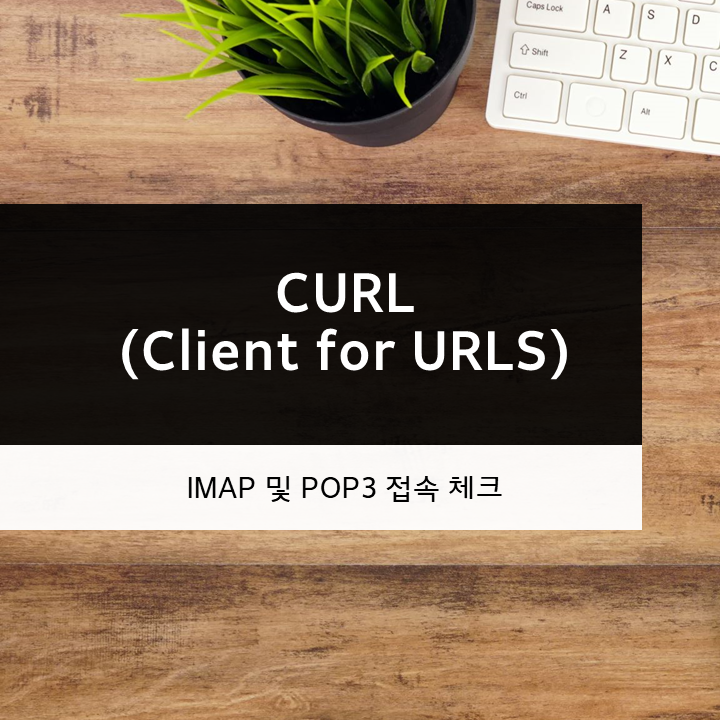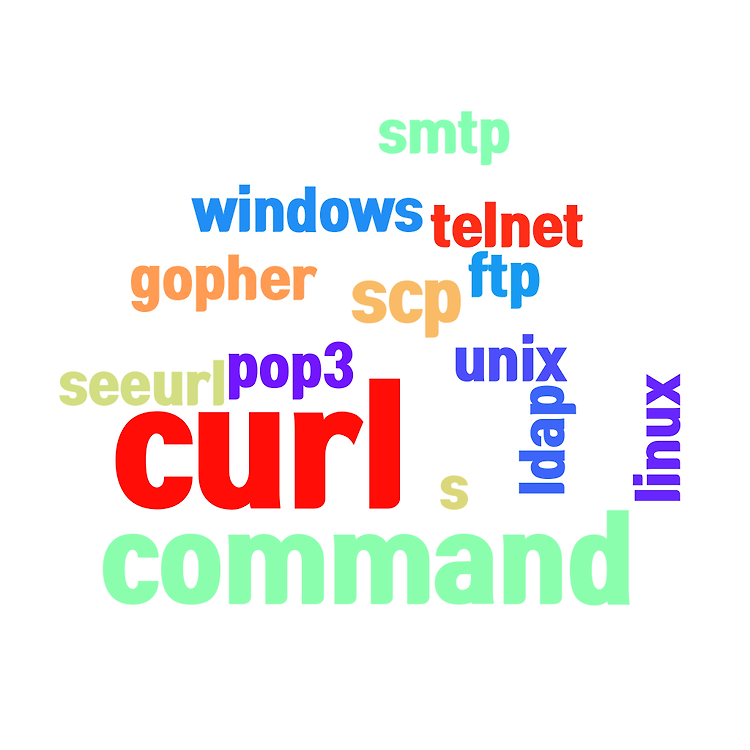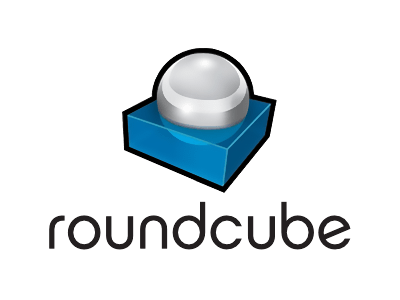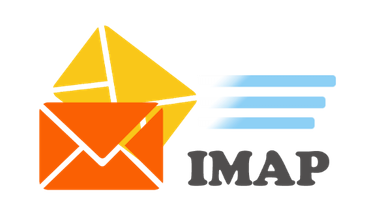


default port(143)connect
# 접속
[darksharavim]telnet localhost 143
# 로그인
a login [mailaddress] [password]
# 메일박스 선택
b select [mailbox]
* FLAGS (\Answered \Flagged \Draft \Deleted \Seen)
* OK [PERMANENTFLAGS (\Answered \Flagged \Draft \Deleted \Seen)] Flags permitted.
* 1 EXISTS
* 0 RECENT
* OK [UIDVALIDITY 1] UIDs valid
* OK [UIDNEXT 150] Predicted next UID
* OK [NOMODSEQ] No permanent modsequences
b OK [READ-WRITE] SELECT completed
# 메일 원문 전체 확인
c fetch 1 RFC822
* 1 FETCH (RFC822 {21678}
블라블라블라
c OK FETCH successful
# 메일 원문 일부확인
c fetch 1 (UID RFC822.SIZE FLAGS BODY[HEADER.FIELDS (FROM TO SUBJECT DATE MESSAGE-ID)])
* 1 FETCH (UID 149 RFC822.SIZE 21678 FLAGS (\Seen) BODY[HEADER.FIELDS (FROM TO SUBJECT DATE MESSAGE-ID)] {254}
Message-Id: <202210210650.29@mail.test.com>
from: <send@test.com>
TO: <recv@test.com>
Subject: test mail
Date: Fri, 21 Oct 2022 15:50:52 +0900
)
c OK FETCH successful
# 로그아웃
d logout
imap-ssl port(993) connect
[darksharavim]openssl s_client -crlf -connect imap.nate.com:993
list
a list "" "*"
* LIST (\NoInferiors) NIL "INBOX"
* LIST (\NoInferiors \UnMarked) "/" "&sLSsjMT0ulTHfNVo-"
* LIST (\NoInferiors \UnMarked) "/" "Sent Messages"
* LIST (\NoInferiors \UnMarked) "/" "Drafts"
* LIST (\NoInferiors \UnMarked) "/" "Deleted Messages"
* LIST (\NoInferiors \UnMarked) "/" "&yBXQbA- &ulTHfA-"
* LIST (\NoInferiors \UnMarked) "/" "&zK2tbMEc1Wg-"
* LIST (\NoInferiors \UnMarked) "/" "&rRGs4NVo-"
* LIST (\NoInferiors \UnMarked) "/" "SNS&1Wg-"
a OK LIST completed
List of Flags
\Seen Message has been read
\Answered Message has been answered
\Flagged Message is “flagged”for urgent/special attention
\Deleted Message is “deleted” for removal by later EXPUNGE
\Draft Message has not completed composition
\Recent Message has arrived since the previous time this mailbox was selected.
https://devsh.tistory.com/m/entry/%EC%8A%A4%ED%81%AC%EB%9E%A9-IMAP-COMMAND-%EC%A0%95%EB%A6%AC
[스크랩] IMAP COMMAND 정리
IMAP COMMAND 정리 1. 접속 telnet XXX.XXX.XXX.XXX 143 2. 로그인 확인할 사용자 확인 a LOGIN [사용자] 0000 3. 박스 선택하기 a SELECT INBOX 4. 리스트 보기 a FETCH 0:[최대UID|*] (UID RFC822.SIZE FLAGS BO..
devsh.tistory.com
https://busylog.net/telnet-imap-commands-note/
Telnet IMAP Commands Note - busylog.net
Notes about IMAP commands to use manually (telnet/openssl). The notes report examples of IMAP transaction for some common uses.
busylog.net
https://blog.andrewc.com/2013/01/connect-to-imap-server-with-telnet/
Connect to IMAP server with telnet | Tech Bits
Every so often I need to be able to check IMAP account settings. This can be done by manually connecting to the IMAP server with telnet. Once connected, all IMAP commands are preceded with a word of your own choosing, which the server will respond with. Th
blog.andrewc.com
https://kyle81.tistory.com/m/10
[IMAP] 인증된 상태에서 사용 가능한 명령어
1.6 ○ 인증된 상태에서 사용 가능한 명령어 l 사용 가능 명령어 명령어 인자 설명 응답 SELECT 우편함 이름 우편함을 선택하고, 우편함에 있는 메시지에 액세스한다. 태그가 없는 필요한 응답 : FL
kyle81.tistory.com
https://www.atmail.com/blog/imap-commands/
IMAP Commands - Atmail email experts - IMAP tutorial - What is IMAP?
An overview of the main IMAP commands that a client can send under RFC 3501 (and others). What the command does. Plus small example snippets.
www.atmail.com
'# E-Mail' 카테고리의 다른 글
| curl이용 imap 및 pop3 접속체크 (0) | 2022.09.23 |
|---|---|
| curl smtp command (0) | 2022.09.23 |
| pop3 연결(사용자 인증) 및 명령어 (0) | 2022.06.30 |
| 라운드큐브 메일 설치(postfix+dovecot) (0) | 2022.06.04 |
| IMAP&POP3서버 구축(dovecot) (0) | 2022.06.04 |

안녕하세요. 이곳은 IT위주의 잡다한 정보를 올려두는 개인 블로그입니다.
포스팅이 좋았다면 "좋아요❤️" 또는 "구독👍🏻" 해주세요!