


다운로드
https://ko.wordpress.org/download/#download-install
Download
Download WordPress today, and get started on creating your website with one of the most powerful, popular, and customizable platforms in the world.
ko.wordpress.org
[daraksharavim.tistory.com]$ wget https://ko.wordpress.org/latest-ko_KR.tar.gzRequirements
We recommend servers running version 7.4 or greater of PHP and MySQL version 5.7 OR MariaDB version 10.3 or greater.
We also recommend either Apache or Nginx as the most robust options for running WordPress, but neither is required.
압축해제 후 사용자URL 접속http://192.168.245.131/~[사용자id]
설치URL시 아래와 같이 에러화면이 나올경우 php mysql확장모듈을 설치
설치방법
https://darksharavim.tistory.com/643?category=524863
php-7x phpize를 이용한 mysql 모듈 설치
설치환경 [darksharavim.tistory.com] cat /etc/redhat-release CentOS Linux release 7.7.1908 (Core) php버전 [darksharavim.tistory.com] /usr/local/php7x/bin/php -v PHP 7.0.19 (cli) (built: Jul 23 2021..
darksharavim.tistory.com

DB정보입력

wp-config.php정보가 업데이트가 되고 나면 아래와같은 화면이 뜸.

설치완료화면
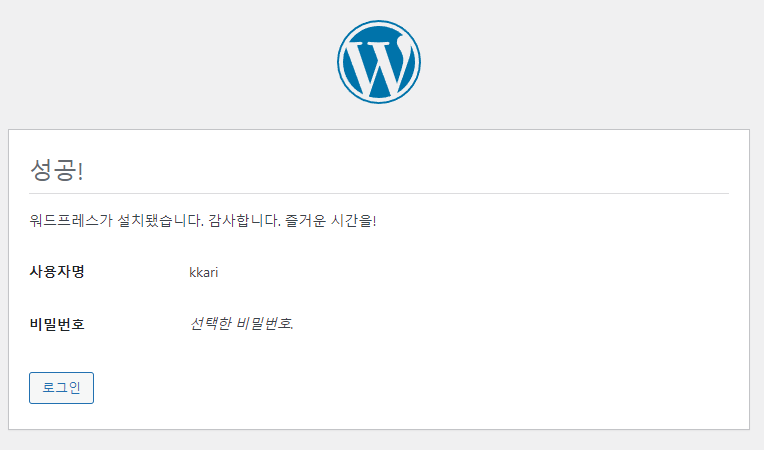
SEO최적화
https://vdi.co.kr/seo-%ec%b5%9c%ec%a0%81%ed%99%94-%ed%94%8c%eb%9f%ac%ea%b7%b8%ec%9d%b8-yoast-seo/
SEO 최적화 플러그인 Yoast SEO - QNAS
SEO 최적화 플러그인 Yoast SEO Yoast SEO 사용법에을 알아보겠습니다. 워드프레스에서 글 작성시 Yoast SEO 플러그인이 제목, 본문, 키워드 등에 대해어떤 부분이 부족하고 어느 부분을 보완해야 좋은지
vdi.co.kr
'# Web&WAS' 카테고리의 다른 글
| 워드프레스 오류 Call to undefined function wp_cache_get() (0) | 2022.11.10 |
|---|---|
| 워드프레스 중복글 bypass (0) | 2022.10.27 |
| 워드프레스 중복글 삭제 플러그인 (0) | 2022.10.23 |
| [error]ajp_send_request::jk_ajp_common.c (1724) (0) | 2021.03.05 |
| 워드프레스 보안에 좋은 htaccess 팁 (0) | 2016.06.03 |

안녕하세요. 이곳은 IT위주의 잡다한 정보를 올려두는 개인 블로그입니다.
포스팅이 좋았다면 "좋아요❤️" 또는 "구독👍🏻" 해주세요!


![[error]ajp_send_request::jk_ajp_common.c (1724)](https://img1.daumcdn.net/thumb/R750x0/?scode=mtistory2&fname=https%3A%2F%2Fblog.kakaocdn.net%2Fdn%2FbUhqfw%2FbtrCLzMhFvq%2FGQE9e7wLzPTDuypN0M3ScK%2Fimg.png)
