![[파워쉘]linux tail처럼 사용](https://img1.daumcdn.net/thumb/R750x0/?scode=mtistory2&fname=https%3A%2F%2Fblog.kakaocdn.net%2Fdn%2FbLkIxZ%2FbtrCcEApg01%2FmXNXcMDXhItpQTDfC682YK%2Fimg.png)
리눅스에서는 로그확인용으로 tail명령어를 사용할 경우가 많은데 윈도우에서는 파워쉘을 이용해서 구현할수 있습니다. # gc [파일명] -wait 위 명령어로 할 경우 첫 라인부터 전부 출력후에 대기상태로 빠지기때문에 추천하지 않습니다. # gc [파일명] -wait -tail 1 tail옵션을 주어서 1줄씩만 나오게 하는걸로 추천드립니다.
![[trouble shooting]master_not_discovered_exception](https://img1.daumcdn.net/thumb/R750x0/?scode=mtistory2&fname=https%3A%2F%2Fblog.kakaocdn.net%2Fdn%2FbzFeWW%2FbtrESncejU4%2FsXfzIdwXt5A4dv4Wz0PQRk%2Fimg.png)
엘라스틱 health 확인시 아래와 같이 상태값이 503 # curl -XGET "localhost:9200/_cluster/health?pretty" { "error" : { "root_cause" : [ { "type" : "master_not_discovered_exception", "reason" : null } ], "type" : "master_not_discovered_exception", "reason" : null }, "status" : 503 } 추가확인시 클러스터 uuid값이 나오지 않았음 # curl http://localhost:9200/ { "name" : "node-1", "cluster_name" : "elasticsearch", "cluster_uuid" : "_na_",..
![[trouble shooting]memory locking requested for elasticsearch process but memory is not locked](https://img1.daumcdn.net/thumb/R750x0/?scode=mtistory2&fname=https%3A%2F%2Fblog.kakaocdn.net%2Fdn%2Fb3JZ8i%2FbtrEU2ka4sH%2FmYNTNI9A3lg1fbI7KQ1YXK%2Fimg.png)
엘라스틱서치 실행시 아래와 같이 오류발생확인 [2021-04-07T09:46:19,467][ERROR][o.e.b.Bootstrap] [darksharavim.com] node validation exception [1] bootstrap checks failed. You must address the points described in the following [1] lines before starting Elasticsearch. bootstrap check failure [1] of [1]: memory locking requested for elasticsearch process but memory is not locked ulimit상태값 # ulimit -aS core file size (bl..
![[개봉기]닌텐도 스위치 몬스터헌터 라이즈 디럭스 에디션](https://img1.daumcdn.net/thumb/R750x0/?scode=mtistory2&fname=https%3A%2F%2Fblog.kakaocdn.net%2Fdn%2Fcsb0MC%2Fbtq1R7L3TBl%2FAmo3LBPmdLOJfVsufuX4Sk%2Fimg.jpg)
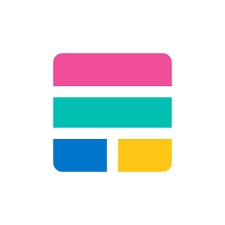
JSON데이터 준비 # vi cat SendMessage.json {"Hello": "World"} logstash debug test 파일생성 # vi /etc/logstash/conf.d/test.conf input { tcp { port => 5050 codec => json } } output { file { path => "/var/log/logstash/logstash.log" codec => rubydebug } } 5050포트로 json데이터를 받으면 output경로에 로그가 쌓이게끔 설정 실행 및 포트 확인 # /usr/share/logstash/bin/logstash -f test.conf Using JAVA_HOME defined java: /apps/java WARNING, usin..
