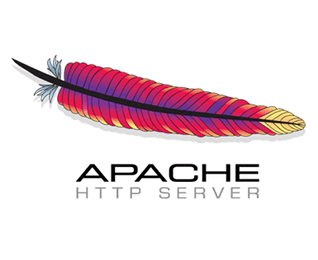
설치환경 $ cat /etc/redhat-release CentOS Linux release 7.9.2009 (Core) $ ./apachectl -V Server version: Apache/2.4.53 (Unix) Server built: Apr 27 2022 14:08:18 Server's Module Magic Number: 20120211:124 Server loaded: APR 1.7.0, APR-UTIL 1.6.1, PCRE 8.32 2012-11-30 Compiled using: APR 1.7.0, APR-UTIL 1.6.1, PCRE 8.32 2012-11-30 Architecture: 64-bit Server MPM: worker threaded: yes (fixed thread cou..

# wget ftp://ftp.pbone.net/mirror/vault.centos.org/6.10/updates/x86_64/Packages/openssl-1.0.1e-58.el6_10.i686.rpm # rpm -Uvh openssl-1.0.1e-58.el6_10.i686.rpm # wget https://nginx.org/packages/centos/6/i386/RPMS/nginx-1.18.0-2.el6.ngx.i686.rpm --no-check-certificate # rpm -Uvh nginx-1.18.0-2.el6.ngx.i686.rpm
To connect using the TLS protocol on port 587, use:[darksharavim]openssl s_client -starttls smtp -connect smtp.mail.nate.com:587 smtp-ssl(465)[darksharavim]openssl s_client -connect smtp.mail.nate.com:465 imap-ssl(993)[darksharavim]openssl s_client -crlf -connect imap.nate.com:993https://stackoverflow.com/questions/14959461/how-to-talk-to-imap-server-in-shell-via-openssl How to talk to IMAP serv..

1 2 3 4 5 6 7 8 9 10 11 12 # curl --version curl 7.15.5 (i386-redhat-linux-gnu) libcurl/7.15.5 OpenSSL/0.9.8b zlib/1.2.3 libidn/0.6.5 Protocols: tftp ftp telnet dict ldap http file https ftps Features: GSS-Negotiate IDN IPv6 Largefile NTLM SSL libz # wget https://curl.haxx.se/download/curl-7.69.1.tar.gz # ./configure --with-ssl=/usr/local/ssl --disable-ldap # make # make install Colored by Color..
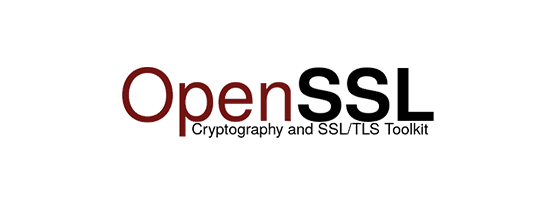
버전확인 [darksharavim.tistory.com] openssl version OpenSSL 0.9.8e-fips-rhel5 01 Jul 2008 [darksharavim.tistory.com] wget https://www.openssl.org/source/old/1.0.2/openssl-1.0.2u.tar.gz [darksharavim.tistory.com] ./config --prefix=/usr/local/ssl --openssldir=/usr/local/ssl shared [darksharavim.tistory.com] make && make install [darksharavim.tistory.com] vi /etc/ld.so.conf #아래내용 추가 /usr/local/ssl/lib ..
