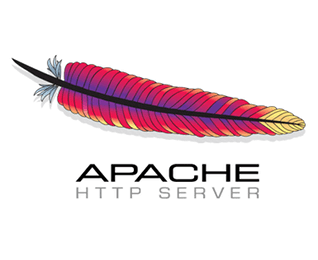
보안상 워드프레스의 xmlrpc는 취약하다 그래서 특정ip만 사용가능하게끔 httpd.conf에 아래와 같이 설정한 후 아파치 재기동 order by deny,allow deny from all allow from x.x.x.x order설정은 뒤에서부터 1순위이기때문에 위 설정은 1. allow 설정으로 특정ip만 허용하고 2. deny 설정으로 전부 차단 https://httpd.apache.org/docs/2.4/ko/sections.html 섹션 설정 - Apache HTTP Server Version 2.4섹션 설정 이 문서는 최신판 번역이 아닙니다. 최근에 변경된 내용은 영어 문서를 참고하세요. 설정파일에 있는 지시어는 서버 전체에 적용되거나, 특정 디렉토리, 파일, 호스트, URL에만 적용될..
![[파이썬]centos7x chrome driver 사용](https://img1.daumcdn.net/thumb/R750x0/?scode=mtistory2&fname=https%3A%2F%2Fblog.kakaocdn.net%2Fdn%2FdMpfse%2FbtrO5Y7IwhI%2FmiWQrZkLBhLo6JUOD76sJ1%2Fimg.png)
설치환경 [darksharavim.tistory.com]cat /etc/redhat-release CentOS Linux release 7.9.2009 (Core) 크롬설치 [darksharavim.tistory.com]yum -y install https://dl.google.com/linux/direct/google-chrome-stable_current_x86_64.rpm [darksharavim.tistory.com]rpm -qa | grep google-chrome google-chrome-stable-106.0.5249.119-1.x86_64 크롬드라이버 설치 [darksharavim.tistory.com]google-chrome --version Google Chrome 106.0.5249...
![[파이썬]셀레니움 프록시 설정](https://img1.daumcdn.net/thumb/R750x0/?scode=mtistory2&fname=https%3A%2F%2Fblog.kakaocdn.net%2Fdn%2FdQSTpt%2FbtrO9l15NWP%2F2vl3vdCfXoKOfy2ESgJxIK%2Fimg.png)
from selenium import webdriver PROXY = "IP:Port" webdriver.DesiredCapabilities.CHROME['proxy'] = { "httpProxy": PROXY, "ftpProxy": PROXY, "sslProxy": PROXY, "proxyType": "MANUAL" } driver = webdriver.Chrome() driver.get("URL")

default [darksharavim.tistory.com]cat vsftpd.conf | grep -v '#' anonymous_enable=YES local_enable=YES write_enable=YES local_umask=022 dirmessage_enable=YES xferlog_enable=YES connect_from_port_20=YES xferlog_std_format=YES listen=NO listen_ipv6=YES pam_service_name=vsftpd userlist_enable=YES tcp_wrappers=YES setting value anonymous_enable=NO # 보안상 anonymous계정 접근차단 local_enable=YES write_enable=..

기존에 쓰던 시스템이 삼성램 일명 시금치 8기가를 2개로 듀얼채널로 사용중이엿는데 멀티태스킹하기에는 부족하고 램오버하기도 귀찮고 xmp만 적용하자고 맘먹어서 11마존에서 튜닝램을 구매 쿨엔조이 리뷰 높이는 낮추고, 호환성은 올린 CORSAIR DDR4-3600 CL18 VENGEANCE RGB PRO SL BLACK > 리뷰게시판 | 쿨엔조이 (coolenjoy.net) 쿨엔조이,쿨앤조이 coolenjoy, cooln, 쿨엔, 검은동네 pc,컴퓨터, 하드웨어,CPU오버클럭,VGA쿨러,오버클럭,PC튜닝,케이스튜닝,cpu,vga coolenjoy.net RGB PRO와 RGB PRO SL 비교 Corsair Vengeance RGB Pro SL 대 Corsair Vengeance RGB Pro - YouTu..
