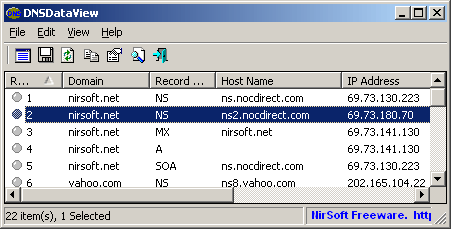
도메인 질의 할때 자주 쓰는 툴입니다. 그전에는 nslookup툴을 이용하긴했는데 도메인 여러개를 질의할땐 이게 편하더군요 링크주소 : http://www.nirsoft.net/utils/dns_records_viewer.html DNS lookup tool for Windows (NSLookup with GUI) DNSDataView v1.71 - View the DNS records of specified domains Copyright (c) 2008 - 2023 Nir Sofer See Also Description This utility is a GUI alternative to the NSLookup tool that comes with Windows operating system. It al..
![[윈도우]업데이트 정보 조회 wmic qfe list](https://img1.daumcdn.net/thumb/R750x0/?scode=mtistory2&fname=https%3A%2F%2Fblog.kakaocdn.net%2Fdn%2FblDgzc%2FbtrCOKlnxMZ%2FxA3M16P1pZAE1ckhMoC5fk%2Fimg.jpg)
cmd wmic qfe list Caption CSName Description FixComments HotFixID InstallDate InstalledBy InstalledOn Name ServicePackInEffect Status http://support.microsoft.com/?kbid=4100347 KAJIN7-NOTE Update KB4100347 NT AUTHORITY\SYSTEM 9/19/2018 http://support.microsoft.com/?kbid=4343669 KAJIN7-NOTE Update KB4343669 NT AUTHORITY\SYSTEM 7/11/2018 http://support.microsoft.com/?kbid=4456655 KAJIN7-NOTE Updat..
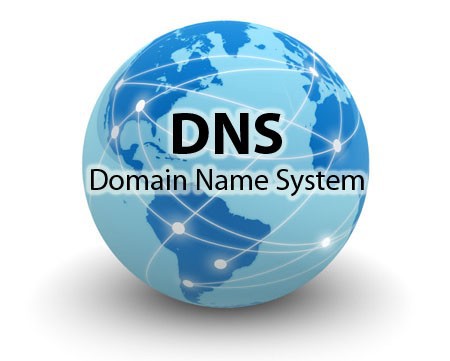
KT olleh (올레; 구 QOOK(쿡)), KT DNS 기본 DNS 서버 주소 - 168.126.63.1 보조 DNS 서버 주소 - 168.126.63.2 SK Broadband (브로드밴드), SK DNS 기본 DNS 서버 주소 - 210.220.163.82 보조 DNS 서버 주소 - 219.250.36.130 LG U+(유플러스; 구 XPEED 파워콤), LG DNS 기본 DNS 서버 주소 - 164.124.107.9 보조 DNS 서버 주소 - 203.248.242.2 LG (데이콤) ns.dacom.co.kr 164.124.101.2 ns2.dacom.co.kr 203.248.240.31 Google Public (구글 퍼블릭) 기본 DNS 서버 주소 - 8.8.8.8 보조 DNS 서버 주소 -..

리눅스에서 유용하게 쓰이는 watch 및 tail 명령어등을 윈도우에서 사용할수 있게하는 프로그램들입니다. #>watch.exe watch Copyright (c) Garrett Galloway 2014. Usage: watch [/n ] [/m ] [/h] /n Wait time in seconds between . Default: 2. /m Max number of executions. Default: Unlimited. /? Display this help text. Example: watch /n 4 "dir c:\windows" 출처 : https://sourceforge.net/projects/tailforwin32/ https://www.garrettgalloway.com/index.php?..

윈도우10 크레이터 업데이트에 사전에 가능하다고 하여 아래와 같이 진행하였습니다. 업데이트 시작하면 CPU, 메모리, 디스크를 확인합니다. 다소 시간이 걸립니다. 업데이트 준비가 끝나면 재시작합니다. 몇십분의 업데이트가 진행되고나면 아래와 같이 업데이트 완료메시지가 뜹니다.
