
아래와 같이 httpd.conf설정 SetEnvIf Remote_Addr "::1" is_exclude SetEnvIf Remote_Addr "127\.0\.0\.1" is_exclude CustomLog "|/usr/sbin/cronolog /weblog/%Y/%m/access-%Y%m%d.log" combined env=!is_exclude 아파치 재시작

conf설정# Plugin: GeoIP LoadPlugin="geoip GEOIP_STANDARD /usr/local/share/GeoIP/GeoIP.dat"# /usr/local/awstats-7.7/wwwroot/cgi-bin/awstats.pl -update -config=[도메인] 에러발생 Error: Plugin load for plugin 'geoip' failed with return code: Error: Can't locate Geo/IP.pm in @INC (@INC contains: /usr/local/lib64/perl5 /usr/local/share/perl5 /usr/lib64/perl5/vendor_perl /usr/share/perl5/vendor_perl /usr/lib64..

설치환경 Centos7.7 apache-2.4.41 csv파일 다운로드(가입해야 다운가능) https://www.maxmind.com/en/accounts/current/people/current csv->dat 변환 # yum -y install python-ipaddr.noarch # git clone https://github.com/sherpya/geolite2legacy.git # ./geolite2legacy.py -i ../GeoLite2-Country-CSV_20200114.zip -f geoname2fips.csv -o GeoIP.dat 참고 : https://github.com/sherpya/geolite2legacy geoip C라이브러리 설치 # git clone https://gi..

설치환경 centos5.11(x86) apache-2.0.65 modsecurity-2.5.11 mod_unique_id 설치 # /usr/local/src/httpd-2.0.65/modules/metadata # /usr/local/apache-2.0.65/bin/apxs -cia mod_unique_id.c 설치가 안되어 있을 경우 차단은 되지만 로그가 남지 않음 apr설치 wget http://apache.mirror.cdnetworks.com/apr/apr-1.7.0.tar.gz ./configure --prefix=/usr/local/apr make && make install apr-util설치 wget http://apache.mirror.cdnetworks.com/apr/apr-util-1..
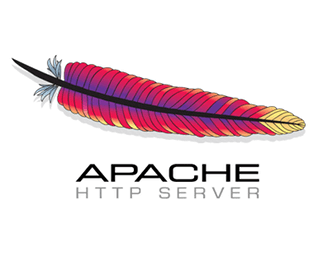
apr설치 # wget http://apache.mirror.cdnetworks.com/apr/apr-1.7.0.tar.gz # ./configure --prefix=/usr/local/apr # make && make install 에러 rm: cannot remove 'libtoolT': No such file or directory 해결 cp -arp libtool libtoolT하면 해결됨 apr-util설치 # wget http://apache.mirror.cdnetworks.com/apr/apr-util-1.6.1.tar.gz # ./configure --prefix=/usr/local/apr-util --with-apr=/usr/local/apr # make && make install pc..
