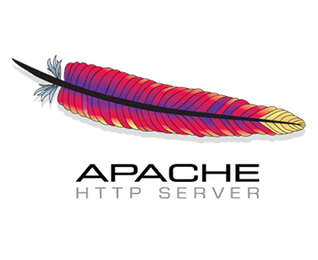
www 디렉토리 안에 .htaccess 이라는 파일을 생성하시고 아래와 같이 설정하시기 바랍니다. (주의: 파일 이름을 글자 그대로 .htaccess 라고 지정하셔야 합니다.) SetEnvIf Referer mydomain.com go_in SetEnvIf Referer naver.com go_in SetEnvIf Referer empas.com go_in SetEnvIf Referer ^$ go_in Order Deny,Allow Allow from env=go_in Deny from all (mydomain.com 은 고객님의 도메인으로 바꿔주세요.) 참고로 naver.com, empas.com 과 같은 부분을 추가해 주는 이유는 검색엔진이 고객님의 홈페이지를 링크한 경우는 허용하기 위해서 입니다. ..
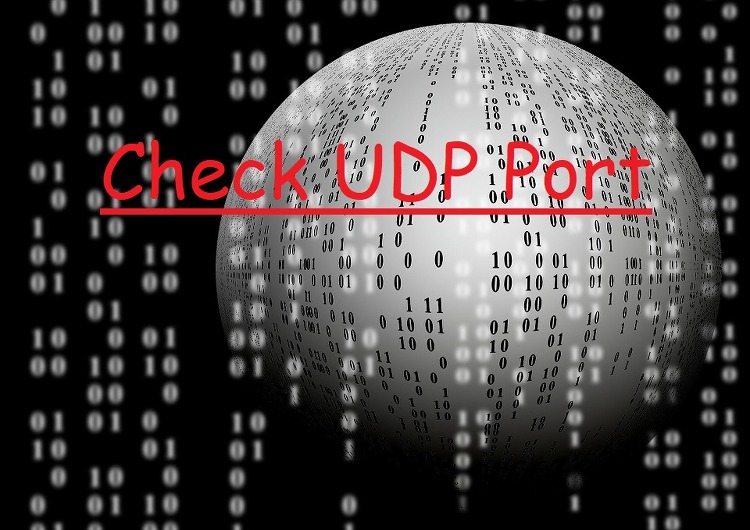
netstat 를 사용하는 방법 [darksharavim]netstat -nap (열려 있는 모든 포트) [darksharavim]netstat -l 또는 netstat -nap | grep LISTEN (LISTEN 되는 모든 포트) [darksharavim]netstat -nap | grep ESTABLISHED | wc -l ( 모든 서비스 동시 접속자 수) [darksharavim]netstat -nap | grep :80 | grep ESTABLISHED | wc -l ( 웹 동시 접속자 수) 포트스캔 명령어 TCP 포트 확인 방법 [darksharavim]nmap -sT -p 1-65535 localhost # UDP 포트 확인 방법 [darksharavim]nmap -sU -p 1-65535..
[darksharvim]vi /etc/sysctl.conf # 패닉발생을 위한 임시대처로 추가해준 부분 kernel.panic = 3 #적용 [darksharvim]sysctl -p

http://www.phpmyadmin.net/home_page/downloads.php Downloads Your download should start soon, if not please click here. Please verify the downloaded file Please take additional steps to verify that the file you have downloaded is not corrupted, you can verify it using the following methods: phpMyAdmin needs your con www.phpmyadmin.net
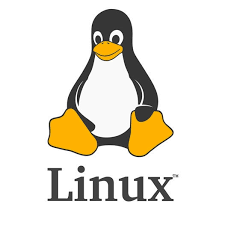
설정방법 vi /etc/profile # Add timestamp to .bash_history HISTTIMEFORMAT="%Y-%m-%d_%H:%M:%S\ " export HISTTIMEFORMAT 바로 적용 # source /etc/profile
