
import smtplib import imaplib import email import time from email.utils import make_msgid from email.mime.text import MIMEText # SMTP 서버 설정 smtp_server = 'SMTP서버' smtp_port = 465 smtp_username = '사용자ID' smtp_password = '비밀번호' # IMAP 서버 설정 imap_server = 'IMAP서버' imap_port = 993 imap_username = '사용자ID' imap_password = '비밀번호' # 이메일 발신자, 수신자, 제목 및 내용 설정 from_email = '발신자 메일주소' to_email = '수신자 메일주소' ..

[darksharavim]yum update [darksharavim]yum install docker-compose-plugin [darksharavim]docker -v Docker version 26.0.2, build 3c863ff [darksharavim]docker-compose -v docker-compose version 1.29.2, build 5becea4 [darksharavim]su # umask 0022 #

#!/bin/bash # 이메일 발신자, 수신자, 제목 및 내용 설정 from_email="sender@naver.com" from_pw="password" smtphost="smtp.naver.com" to_email="recipient@example.com" subject="Test email with embedded image" body="This is a test email with an embedded image." boundary="boundary_string" # 이미지 파일 경로 설정 image_path="/path/to/image.png" # 이메일 본문에 이미지를 추가 body_with_image="From: $from_email\r\nTo: $to_email\r\nSubject: $s..
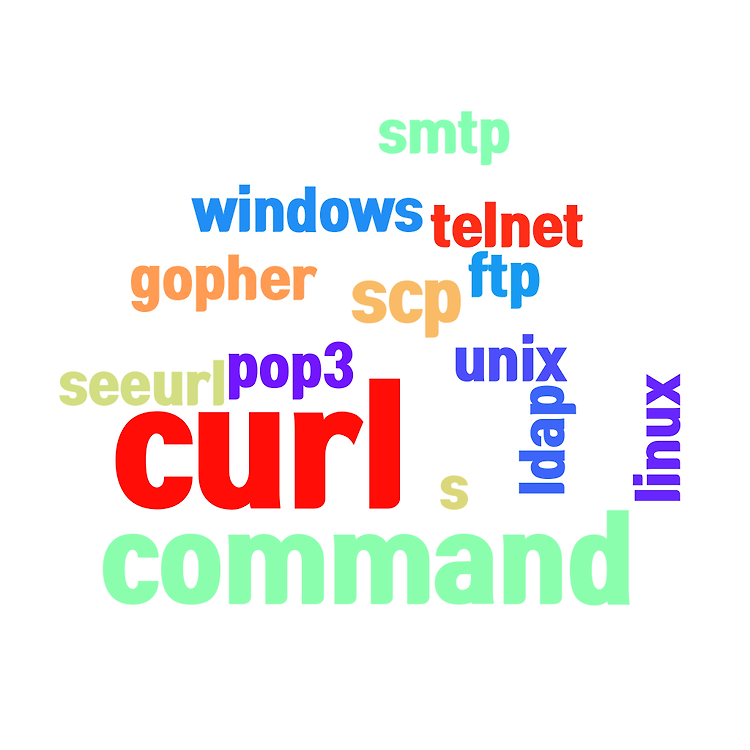
curl을 이용해서 메일발송. curl 버전 7.20.0 이상에서만 작동합니다. 따라서 이전 버전의 curl을 사용하고 있다면, 업그레이드하여 --mail-from 옵션을 사용할 수 있는지 확인해야 합니다. 사전에 아래처럼 발송할 내용을 파일(mailsample.txt)로 생성. from: to: subject: test mail sorry, this is test mail . 인코딩해서 발송할 경우는 헤더에 아래내용 추가해야 함. from: to: subject: test mail MIME-Version: 1.0 Content-Transfer-Encoding: 8bit Content-Type: text/plain;charset=utf-8 sorry, this is test mail. 파일을 생성했으면 ..
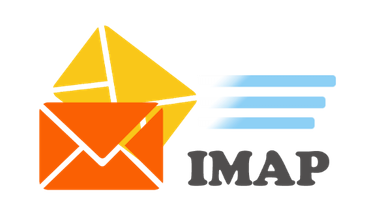
default port(143)connect # 접속 [darksharavim]telnet localhost 143 # 로그인 a login [mailaddress] [password] # 메일박스 선택 b select [mailbox] * FLAGS (\Answered \Flagged \Draft \Deleted \Seen) * OK [PERMANENTFLAGS (\Answered \Flagged \Draft \Deleted \Seen)] Flags permitted. * 1 EXISTS * 0 RECENT * OK [UIDVALIDITY 1] UIDs valid * OK [UIDNEXT 150] Predicted next UID * OK [NOMODSEQ] No permanent modsequence..
