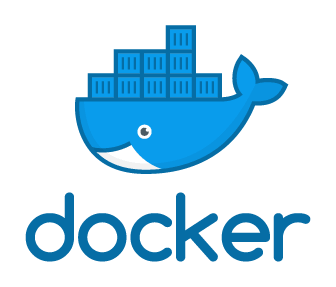
설치 환경 CentOS Linux release 7.9.2009 (Core) 1. docker 설치 # yum -y install docker 2. docker 실행 # systemctl start docker 3. docker 서비스 확인 # systemctl status docker ● docker.service - Docker Application Container Engine Loaded: loaded (/usr/lib/systemd/system/docker.service; disabled; vendor preset: disabled) Active: active (running) since 금 2021-03-26 08:22:56 KST; 2h 10min ago Docs: http://docs.do..

# yum -y install perl-NetAddr-IP iptables-devel perl-Text-CSV_XS kernel-devel # wget mirror.koreaidc.com/iptables/xtables-addons-2.10.tar.gz # tar xvfz xtables-addons-2.10.tar.gz # cd xtables-addons-2.10/ # vi mconfig 주석처리 #build_TARPIT=m # ./configure # make && make install cat /tmp/GeoLite2-Country-Blocks-IPv.csv | ./20_convert_geolite2 /tmp/CountryInfo.txt > GeoIP-legacy.csv # ./00_download_g..

# yum -y install fail2ban fail2ban-systemd # systemctl enable fail2ban # chkconfig fail2ban on # systemctl start fail2ban # systemctl status fail2ban 기본룰 복사# cp /etc/fail2ban/jail.conf /etc/fail2ban/jail.local # vi /etc/fail2ban/jail.local 10분간 차단 bantime = 10m 5번 실패시 차단 maxretry = 5 차단해제# fail2ban-client set vsftpd unbanip 1xx.1xx.2xx.2xx 상태확인# fail2ban-client status vsftpd Status for the jail:..

컨넥터 설치 http://archive.apache.org/dist/tomcat/tomcat-connectors/jk/ Index of /dist/tomcat/tomcat-connectors/jk archive.apache.org # wget http://archive.apache.org/dist/tomcat/tomcat-connectors/jk/tomcat-connectors-1.2.46-src.tar.gz # tar -xvzf tomcat-connectors-1.2.46-src.tar.gz # cd tomcat-connectors-1.2.46/native # ./configure --with-apxs=/usr/sbin/apxs # make && make install 아파치 설정 # vi worker..

선행작업 JDK설치 : http://darksharavim.tistory.com/335 centos7 jdk설치 wget을 이용하여 jdk1.8.191을 설치하겠습니다. 설치 경로 /usr/local/java 다운로드 링크주소 : https://www.oracle.com/technetwork/java/javase/downloads/jdk8-downloads-2133151.html # wget --no-check-cer.. darksharavim.tistory.com 설치경로 /usr/local 톰캣 다운로드 # wget http://apache.tt.co.kr/tomcat/tomcat-8/v8.5.37/bin/apache-tomcat-8.5.37.tar.gz 압축풀기 # tar -xvzf apache-t..
