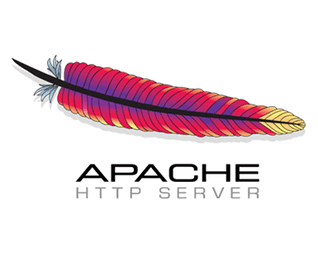
아파치 실행 권한 수정후 시작시 아래와 같이 에러 발생[darksharavim.tistory.com] ./apachectl start (13)Permission denied: AH00072: make_sock: could not bind to address [::]:80 (13)Permission denied: AH00072: make_sock: could not bind to address 0.0.0.0:80 no listening sockets available, shutting down AH00015: Unable to open logs httpd파일 권한을 아래와 같이 변경(아파치 설치경로/bin 폴더로 이동)[darksharavim.tistory.com]chown root:[사용자명] httpd..
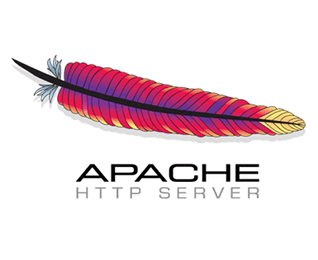
설치환경 $ cat /etc/redhat-release CentOS Linux release 7.9.2009 (Core) $ ./apachectl -V Server version: Apache/2.4.53 (Unix) Server built: Apr 27 2022 14:08:18 Server's Module Magic Number: 20120211:124 Server loaded: APR 1.7.0, APR-UTIL 1.6.1, PCRE 8.32 2012-11-30 Compiled using: APR 1.7.0, APR-UTIL 1.6.1, PCRE 8.32 2012-11-30 Architecture: 64-bit Server MPM: worker threaded: yes (fixed thread cou..
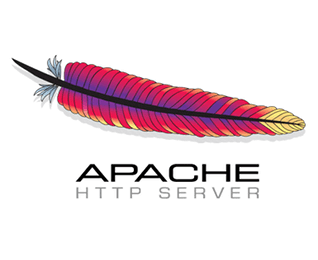
기존 운영중인 서버 환경 $ cat /etc/redhat-release CentOS release 5.11 (Final) $ /usr/local/apache-2.0.65/bin/apachectl -v Server version: Apache/2.0.65 Server built: Nov 19 2019 22:31:55 $ /usr/local/php-4.4.9/bin/php -v PHP 4.4.9 (cli) (built: Nov 19 2019 22:43:13) Copyright (c) 1997-2008 The PHP Group Zend Engine v1.3.0, Copyright (c) 1998-2004 Zend Technologies with Zend Optimizer v2.6.2, Copyright (c)..

메소드 확인방법 $ curl -v -X OPTIONS http://localhost httpd.conf 설정 사이에 설정 해당경로만 메소드 제한걸리는 단점 하위폴더는 안됨! 아래처럼 으로 url pattern으로 차단해야함 Order deny,allow Deny from all

apache SSL인증서에 비밀 번호가 입력되어 있는 경우 apache를 실행 할 때 비밀 번호를 입력 해야지만 apache가 실행되게 된다. ssl.conf파일에 스크립트를 등록하여 apache 실행시에 자동으로 비밀 번호가 입력되도록 할 수 있다. 1. 패스워드를 기록한 스크립트 파일 생성 패스워드가 abc1234인 경우 아래와 같이 스크립트를 생성 [darksharavim]vi /usr/local/apache/conf/ssl/pass.sh #!/bin/sh echo "abc1234" 생성한 스크립트에 실행권한 설정 [darksharavim]ls -l /usr/local/apache/conf/ssl/pass.sh -rwx—— 1 root root 22 2021-06-22 12:24 /usr/local..
