
version: "3.9"services: api: image: localai/localai:v2.11.0-aio-cpu healthcheck: test: ["CMD", "curl", "-f", "http://localhost:8080/readyz"] interval: 1m timeout: 20m retries: 5 ports: - 8080:8080 environment: - DEBUG=true volumes: - ./models:/build/models:cached
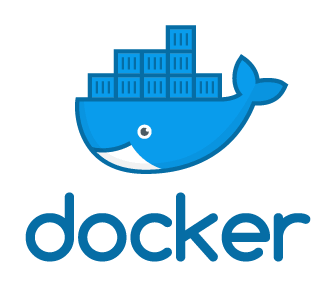
immich를 빌드할려고 보니 아래와 같이 에러발생하여 컴포즈 업데이트 진행![darksharavim]docker-compose up -d ERROR: The Compose file './docker-compose.yml' is invalid because: 'name' does not match any of the regexes: '^x-' You might be seeing this error because you're using the wrong Compose file version. Either specify a supported version (e.g "2.2" or "3.3") and place your service definitions under the `services` key, or o..
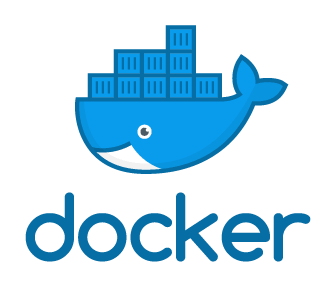
## 호스트에서는 아래 차단룰이 먹힘 ## 하지만 도커 컨테이너에서는 안먹힘 [darksharavim]iptables -D INPUT -p tcp --dport 8888 -j DROP ## 도커 컨테이너에 차단룰을 적용할려면 아래처럼 ## [darksharavim]iptables -I DOCKER-USER -p tcp --dport 8888 -j DROP ## 멀티포트 설정 ## [darksharavim]iptables -I DOCKER-USER -p tcp -m multiport --dports 8888,9999 -s 1.1.1.1 -j ACCEPT [darksharavim]iptables -I DOCKER-USER -p tcp -m multiport --dports 8888,9999 -j DROP h..
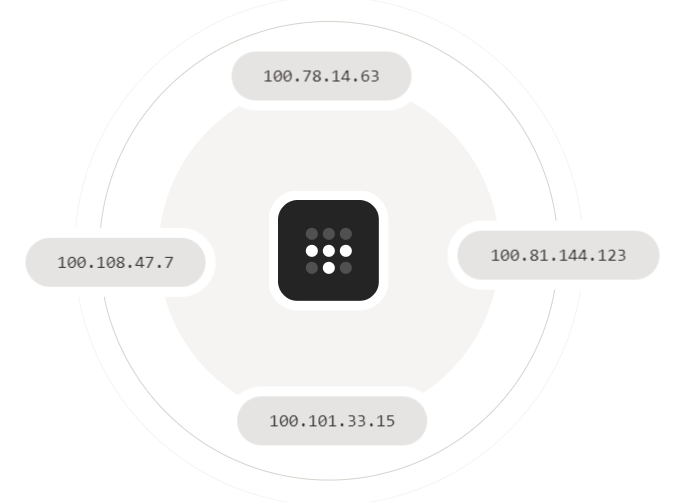
proxmox접속LXC 이미지 다운로드 및 생성pveam download local centos-9-stream-default_20221109_amd64.tar.xzpct create 999 local:vztmpl/centos-9-stream-default_20221109_amd64.tar.xz \ --description ct999 --hostname ct999 --memory 512 --rootfs local-lvm:8 \ --cores 1 --net0 name=eth0,bridge=vmbr0,ip=dhcp --unprivileged 1 \ --password 12345 --features nesting=1 LXC접속 tailscale설치[root@ct999 ~]# yum install epel..

[darksharavim]cat docker-compose.yml version: '3.1' services: vaultwarden: container_name: ds-vaultwarden image: vaultwarden/server restart: always ports: - 8088:8088 volumes: - ./data:/data environment: - TZ=Asia/Seoul - ROCKET_PORT=8088 #- ADMIN_TOKEN=password #PW까먹었을때https://[domain]/admin 위와 같이 진행할 경우 컨테이너 포트가 지정(디폴트 80)되어 있어 8088포트로 되지 않음. 아래와 같이 ROCKET_PORT를 변경해야 정상동작. https://it-svr.com/v..
