
# wget -V GNU Wget 1.11.4 Red Hat modified Copyright (C) 2008 Free Software Foundation, Inc. License GPLv3+: GNU GPL version 3 or later . This is free software: you are free to change and redistribute it. There is NO WARRANTY, to the extent permitted by law. Originally written by Hrvoje Niksic . Currently maintained by Micah Cowan . # wget http://ftp.gnu.org/gnu/wget/wget-1.16.1.tar.gz # tar -xv..

# yum -y install perl-NetAddr-IP iptables-devel perl-Text-CSV_XS kernel-devel # wget mirror.koreaidc.com/iptables/xtables-addons-2.10.tar.gz # tar xvfz xtables-addons-2.10.tar.gz # cd xtables-addons-2.10/ # vi mconfig 주석처리 #build_TARPIT=m # ./configure # make && make install cat /tmp/GeoLite2-Country-Blocks-IPv.csv | ./20_convert_geolite2 /tmp/CountryInfo.txt > GeoIP-legacy.csv # ./00_download_g..

1 2 3 4 5 6 7 8 9 10 11 12 # curl --version curl 7.15.5 (i386-redhat-linux-gnu) libcurl/7.15.5 OpenSSL/0.9.8b zlib/1.2.3 libidn/0.6.5 Protocols: tftp ftp telnet dict ldap http file https ftps Features: GSS-Negotiate IDN IPv6 Largefile NTLM SSL libz # wget https://curl.haxx.se/download/curl-7.69.1.tar.gz # ./configure --with-ssl=/usr/local/ssl --disable-ldap # make # make install Colored by Color..
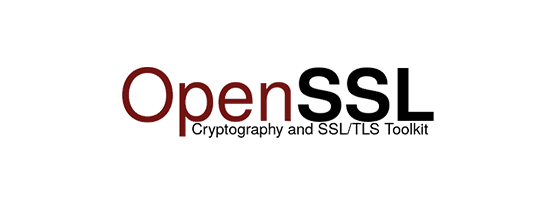
버전확인 [darksharavim.tistory.com] openssl version OpenSSL 0.9.8e-fips-rhel5 01 Jul 2008 [darksharavim.tistory.com] wget https://www.openssl.org/source/old/1.0.2/openssl-1.0.2u.tar.gz [darksharavim.tistory.com] ./config --prefix=/usr/local/ssl --openssldir=/usr/local/ssl shared [darksharavim.tistory.com] make && make install [darksharavim.tistory.com] vi /etc/ld.so.conf #아래내용 추가 /usr/local/ssl/lib ..

yum설치# yum -y install fail2ban# cd /var/log# touch vsftpd.log# chkconfig fail2ban on22. 5. 13일 기준 centos5에서 yum 설치시 에러발생(M2Crypto.SSL.SSLError: unknown protocol)또는 source설치# wget https://github.com/fail2ban/fail2ban/archive/0.8.14.tar.gz# tar -xvzf 0.8.14.tar.gz# cd fail2ban-0.8.14# setup.py install# cp files/redhat-initd /etc/init.d/fail2ban# chkconfig --add fail2ban# chkconfig fail2ban onhttps..
