
# yum -y install fail2ban fail2ban-systemd # systemctl enable fail2ban # chkconfig fail2ban on # systemctl start fail2ban # systemctl status fail2ban 기본룰 복사# cp /etc/fail2ban/jail.conf /etc/fail2ban/jail.local # vi /etc/fail2ban/jail.local 10분간 차단 bantime = 10m 5번 실패시 차단 maxretry = 5 차단해제# fail2ban-client set vsftpd unbanip 1xx.1xx.2xx.2xx 상태확인# fail2ban-client status vsftpd Status for the jail:..

centos5.11에서 텔레그램 감시 설정 걸었었는데 아래와 같이 오류 발생 curl: (35) error:1407742E:SSL routines:SSL23_GET_SERVER_HELLO:tlsv1 alert protocol version tlsv1이 문제가되어 발생된듯합니다. openssl 및 curl 버전 업그레이드하면 해결! openssl버전 업그레이드 https://darksharavim.tistory.com/463 centos5 openssl 버전 업그레이드 버전확인 $ openssl version OpenSSL 0.9.8e-fips-rhel5 01 Jul 2008 $ wget https://www.openssl.org/source/old/1.0.2/openssl-1.0.2u.tar.gz $ ...
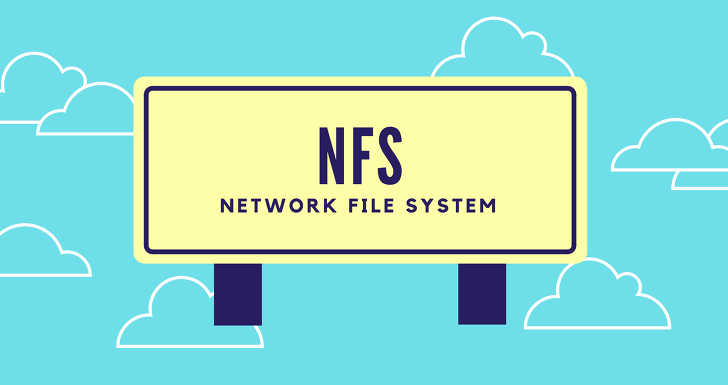
설치환경 : centos8 [darksharavim]yum -y install nfs-utils [darksharavim]vi /etc/exports /DATA 2xx.6x.3x.xx8(rw,sync,no_root_squash) [darksharavim]systemctl enable/start rpcbind [darksharavim]systemctl enable/start nfs-server [darksharavim]systemctl enable/start nfs-lock [darksharavim]mount -t nfs [NFS서버 IP]:/DATA /DATA -o nolock,rsize=32768,wsize=32768,tcp,nfsvers=3

설치환경 centos8 설치 # yum install httpd mod_ssl httpd-devel httpd-tools dav_module (shared) dav_fs_module (shared) dav_lock_module (shared) 위 3개 모듈이 활성화 되어 있어야함 # 데이터 폴더 생성 및 권한 설정 # mkdir /home/test/webdav # chmod 755 /home/test/webdav # chown apache.apache /home/test/webdav # 계정생성 및 권한 설정 # htpasswd -c /etc/httpd/.htpasswd test # chown root:apache /etc/httpd/.htpasswd # chmod 640 /etc/httpd/.htpas..

선행작업 JDK설치 : http://darksharavim.tistory.com/335 centos7 jdk설치 wget을 이용하여 jdk1.8.191을 설치하겠습니다. 설치 경로 /usr/local/java 다운로드 링크주소 : https://www.oracle.com/technetwork/java/javase/downloads/jdk8-downloads-2133151.html # wget --no-check-cer.. darksharavim.tistory.com 설치경로 /usr/local 톰캣 다운로드 # wget http://apache.tt.co.kr/tomcat/tomcat-8/v8.5.37/bin/apache-tomcat-8.5.37.tar.gz 압축풀기 # tar -xvzf apache-t..
